
- What is WooCommerce Product Sorting?
- What Constraints Does the WooCommerce Product Sorting Feature Have?
- How to Sort Your Products Using WooCommerce
- What’s the Difference Between Product Sorting and Filtering?
- Four Must-Have WooCommerce Product Sorting Options
- WooCommerce Product Sorting – Best Case Practices
- Top-Notch WooCommerce Product Sorting Plugins
- Takeaway
What is WooCommerce Product Sorting?
WooCommerce Product Sorting offers customers the ability to narrow down their product searches to easily and rapidly find the products they are looking for. It sounds like a piece of cake, right? But buckle up; it’s more complex than that.
WooCommerce Product Sorting can be highly beneficial to both the customer and the retailer. Customers, for example, will sort products by Best Seller/Most Viewed options when looking for the most popular product or by Newest Option for recently added products.
This, in return, will enhance their UX and overall shopping experience, which will ultimately satisfy the salesperson behind the screen as well. To get the bigger picture of the whole product sorting scenario, we’ve prepared a detailed screenshot as an example of what it is and what it does: 👇
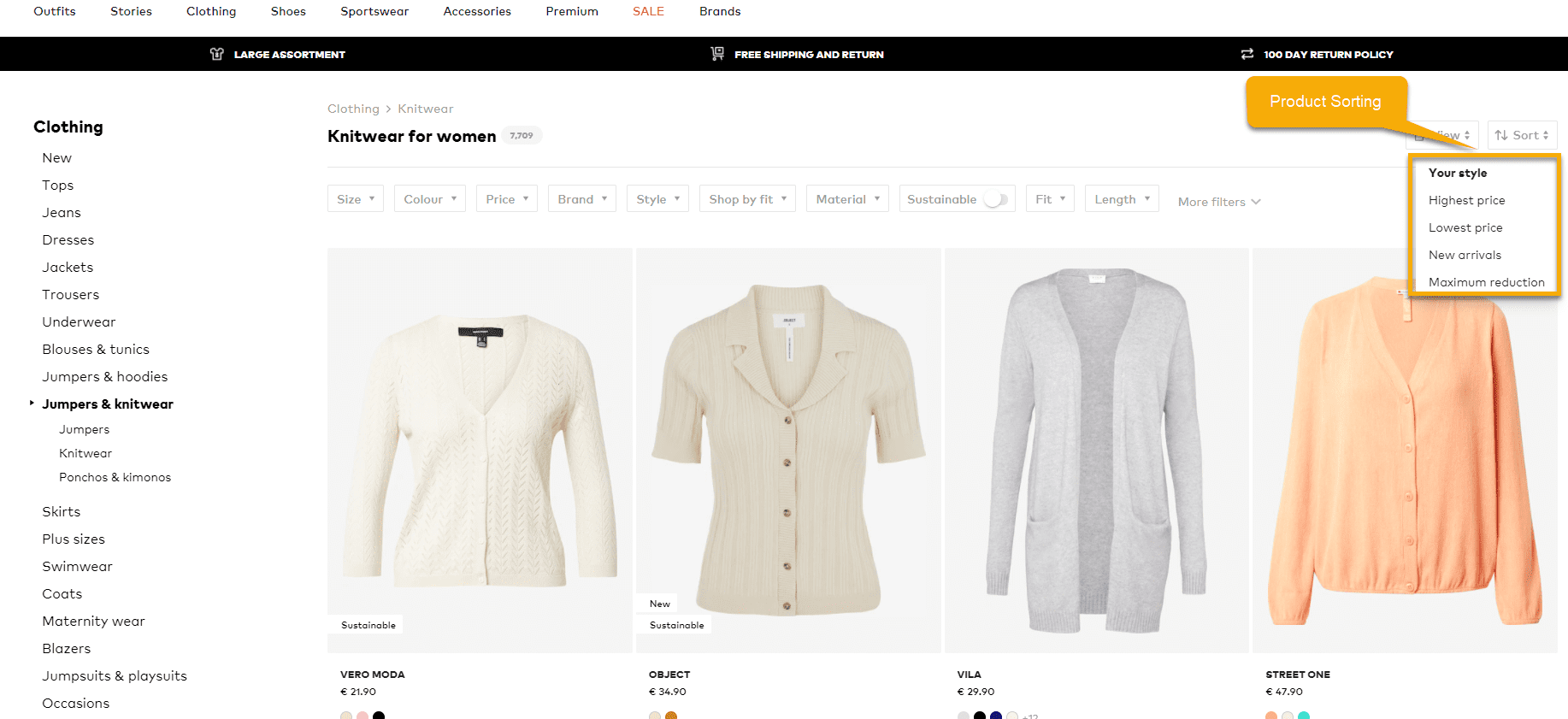
Subsequently, every time you open an eCommerce website and start scrolling through its products, you’ll see these two elements: product filtering and product sorting. As you can see, the sorting options for this website are listed by ‘Highest price’; ‘Lowest price’; ‘New arrivals’; and ‘Maximum reduction.’
Also, it’s important to note that filters reduce the number of products based on the type of criteria you set, while sorting does not change the total number of products; it just rearranges them.
These, however, are common and helpful product sorting options, but let’s see a few sorting elements that break the pattern: 👇
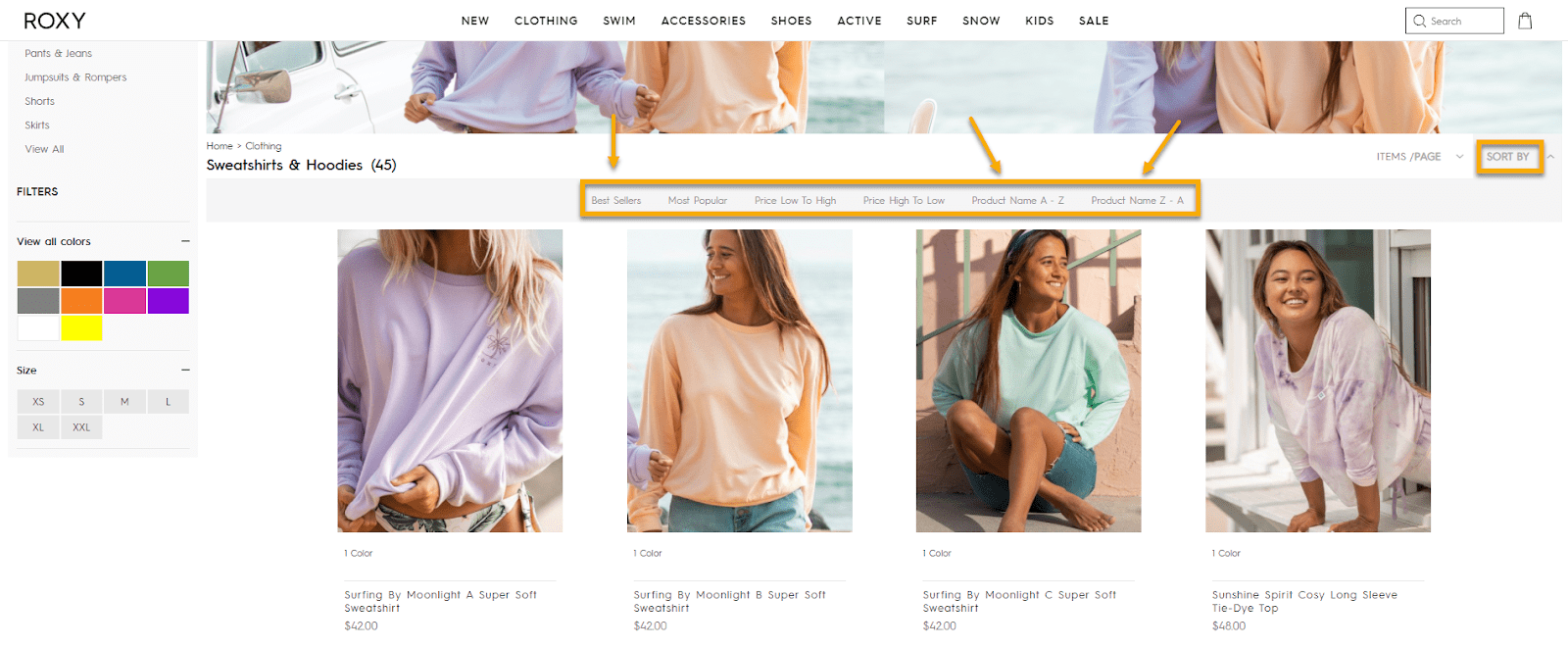
As you can see, the folks at Roxy, a surf, snowboard, and fitness brand, use slightly different sorting techniques than we’ve seen in the first example. However, the ones that stick out the most are the ‘Best Sellers,’ the ‘Product Name A to Z,’ and vice versa.
Let’s be honest: not all products will perform equally. Some of your products will perform far better than others in your eCommerce store, perfectly fine. However, don’t forget that customers may want to look at some of your store’s best-selling items to get a glimpse of what’s fresh. Adding an option like ‘Best Sellers’ simplifies their search for your most popular products.
The other sorting option can be just as essential and helpful along the same lines, and we’ll explain why.
Having the possibility to sort your products alphabetically may help the customer find the products they are looking for, especially if they already know the product or have purchased it before.
Another important sorting element is ‘Availability.’ Let’s see the following example: 👇
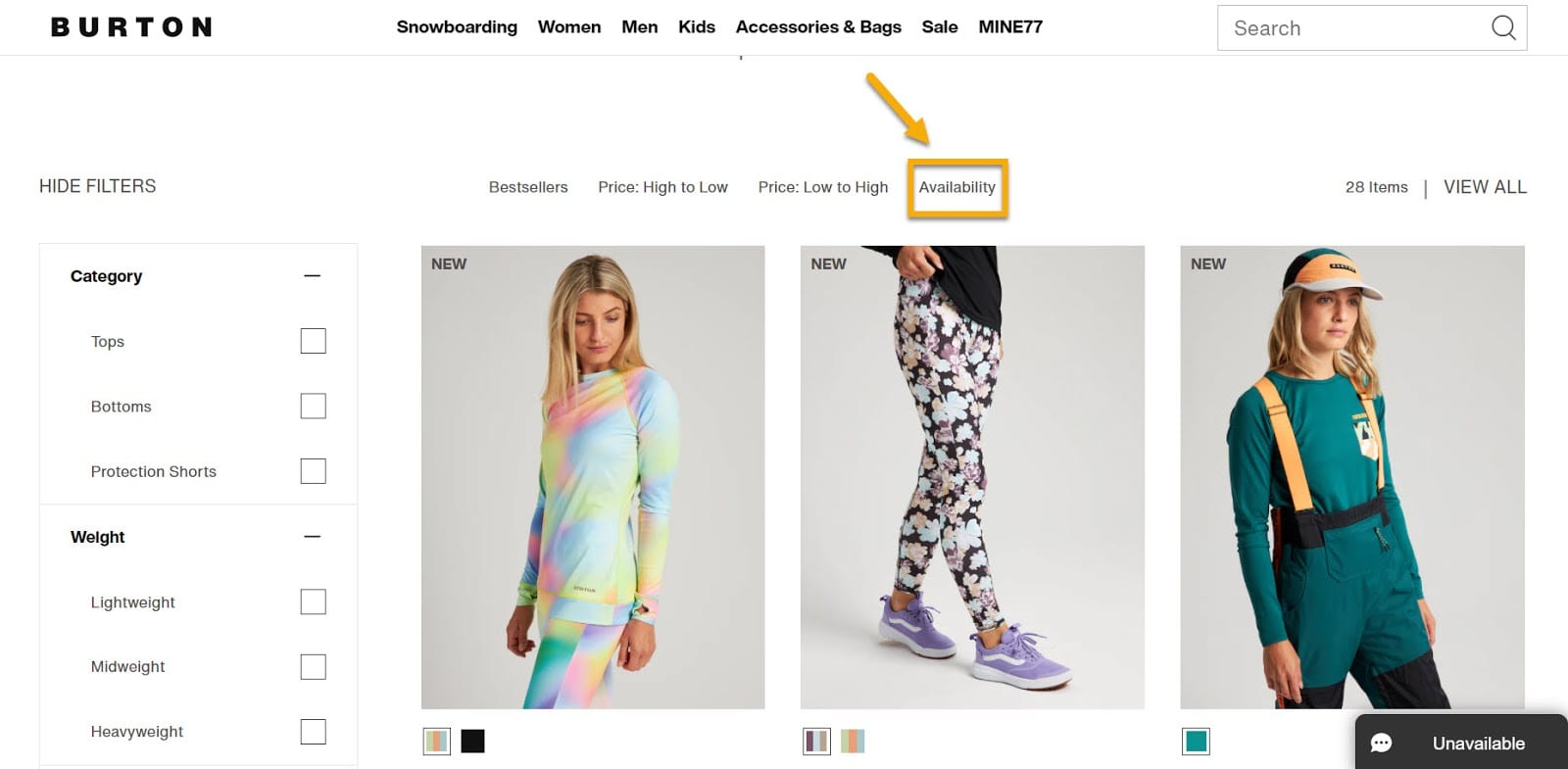
Don’t you hate it when you see a product you like, click on it and decide that you want to purchase it immediately, but you’ll soon discover that there is currently none available in stock? Isn’t that a complete mood wrecker?! Unfortunately, we’ve all been there.
So, what can you do to avoid losing customers and their trust? Set up a sorting option like ‘Availability,’ thus ensuring customer satisfactionLet’s’s see how exactly you are supposed to create and set up these sorting options for your online store without further adore.
What Constraints Does the WooCommerce Product Sorting Feature Have?
Most WooCommerce-optimized themes include a basic sort dropdown at the top of the shop and category pages. Customers can modify the default sorting order from popularity to average rating, latest, low to high price, and increased to low.
The main issue is that WooCommerce’s default product sorting options are pretty limited. To be more specific:
- WooCommerce products can only be sorted using a minimal set of values. Sorting options include popularity, average rating, latest, price: low to high, and cost: high to low.
- While you can choose how products are sorted, you cannot determine the sort order.
- The default options do not improve the layout of your products or present them in a way that facilitates sorting or comparisons.
How to Sort Your Products Using WooCommerce
WooCommerce includes several options for sorting your products on the Shop page. Most people, however, are unaware that there is a WooCommerce custom product sorting option. You are presented with six options by default: 👇
- Default Sorting
- Popularity
- Average rating
- Most recent
- Sort by Price (ascending)
- Sort by Price (descending)
Before all else, let’s look at the first option by which you can set up product sorting: Default Product Sorting. To set up the sorting option using the Default Product Sorting, head over to your WordPress Dashboard, and from there, go to Appearance → Customize.
Check out the screenshot below for a better understanding:
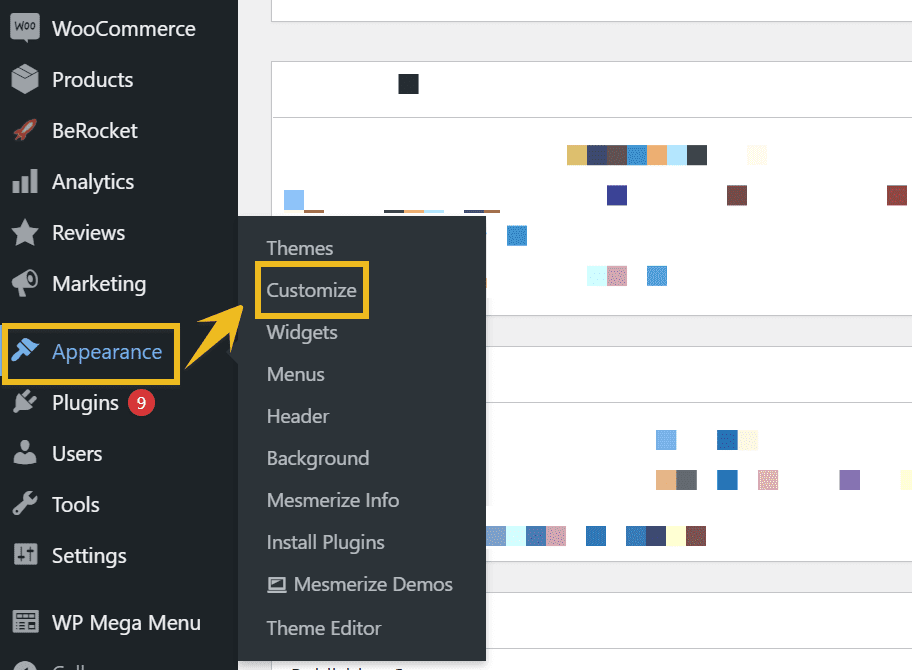
After that, go to WooCommerce → Product Catalog, and you’ll see the Default Sorting Options in just a second. 👇
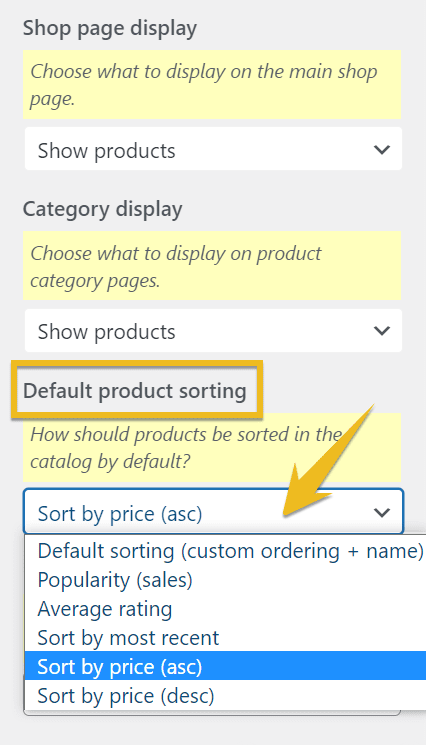
As you can see, these are no different than the ones I’ve enlisted earlier. After you’ve set up the Default Sorting Option, it should look something like this:
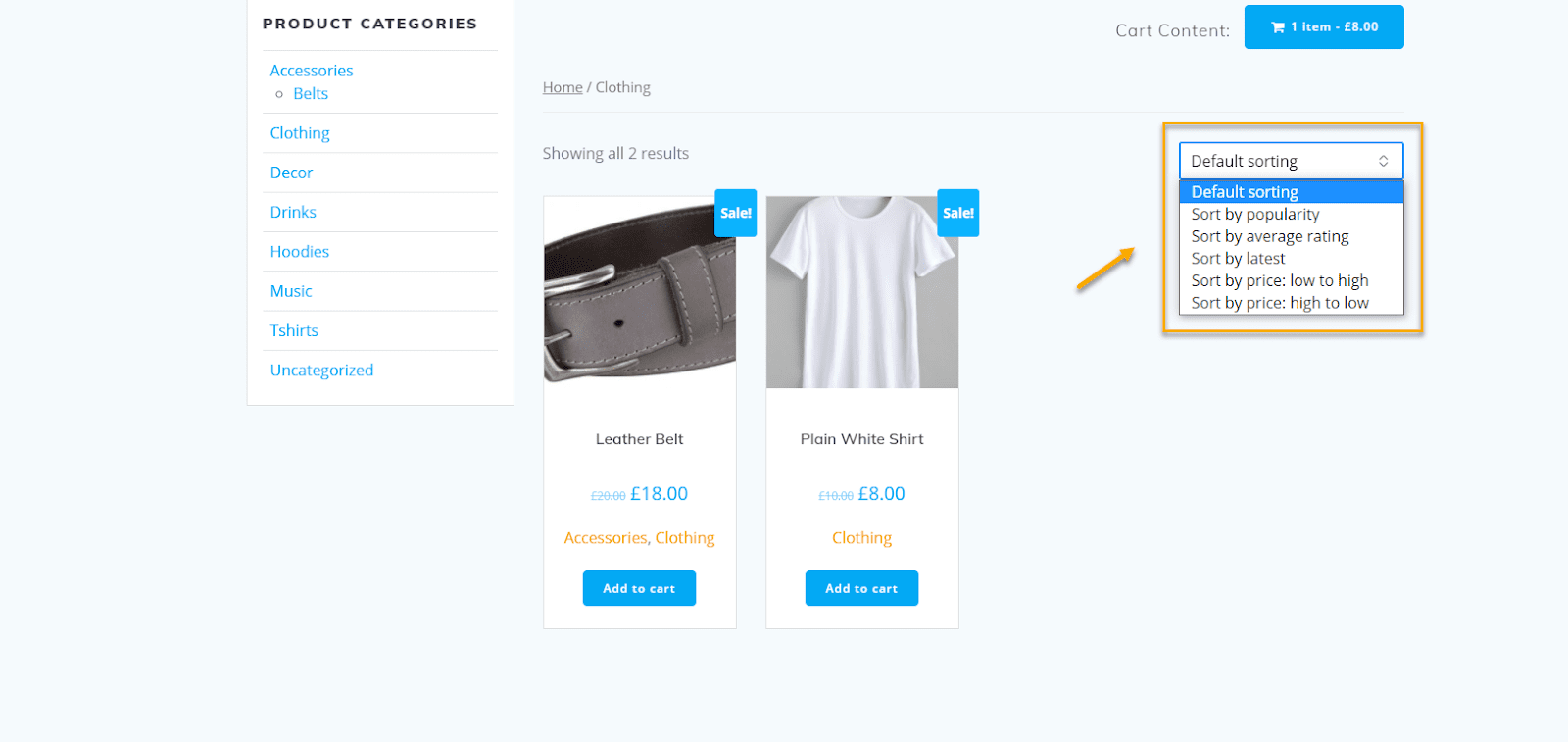
Your customers will be able to use these sorting options to change the product order by popularity, average rating, latest, price: low to high, and cost: high to low.
However, it’s important to note that these built-in sorting options do not provide the best facet to achieve an enriched user experience.
More precisely, your customers will only be able to sort WooCommerce items by a limited set of values. They can sort by popularity, average rating, latest, price: low to high, and cost: high to low using the default options, excluding options such as ‘availability’ or ‘best sellers’ as we’ve seen in the previous examples. But before we show you how you can achieve more unique sorting options, let’s just stop for a second and explain one crucial difference between Product Sorting and Product Filtering. 👇
What’s the Difference Between Product Sorting and Filtering?
As mentioned in our previous article about WooCommerce Product Filtering, the two are more like cousins than siblings. However, while they are both similar, they serve different purposes.
Sorting is a way of altering the order of any product listing in which users can specify which metrics they want the items to be listed by. As a result, price-conscious web users may prefer to list the products in ascending order of price, from lowest cost to most complex and costly.
On the other hand, filtering allows customers to narrow down their product searches based on various criteria such as price, color, size, and reviews. These filters make it easier for our customers to navigate through the products and find what they want faster than a speeding bullet.
So, do you see the difference now? If you know what we’re talking about, the two are the same, but not quite the same.
Now that the road has been cleared, let’s look at the four must-have product sorting choices for any specific product page.👇
Four Must-Have WooCommerce Product Sorting Options
According to a Baymard Institute study, there are four essential sort types that users frequently seek out. Unfortunately, they discovered that 64% of desktop websites do not provide all four types.
In the absence of these sorting features, users interested in specific attributes must either find a way to approximate their desired product list using available filters or manually sift through the product list to pick out products that might meet their criteria.
So, here are the four product sorting options that you should make sure are available on your product page:
- Price (available on all websites);
- Average user rating (36% of websites don’t offer it);
- Best-selling (only 52% of websites don’t provide it);
- Newest product (16% of websites don’t offer it).
Let’s take them one by one:
- Price
Sorting by Price is the most commonly used sort type in both desktop and mobile testing, with users preferring to see items sorted from least to most expensive.
However, users occasionally sort from most to least expensive, either because they have a larger budget or are looking for something qualitative. As a result, according to UX design principles, the only essential sort type that should always be reciprocal is Price.
- User rating
Users are less inclined to seek out products with a low overall star rating average than sorting user reviews on product sites, where finding important low-star ratings is part of conducting due diligence.
Even though 46% of users indicated it was essential to check other people’s ratings when buying online, 36% of desktop websites still don’t allow customers to sort products by “User Rating.” This raises the probability that customers may overlook suitable products with positive ratings or would seek out a different website from which to purchase.
- Best-selling
Additionally, consumers who were doubtful of the “User Rating” sorting featured turned to “Best-Selling” as a more reliable option.
Customers believe that something “best-selling” will naturally have a high rating.
This indicates consumers can put a little more faith in “Best-Selling” because more people have rated it. But, on the other hand, I wouldn’t even consider it “Highest Rated” because it’s likely that fewer people have given it a rating.
- Newest product
The ones who can benefit from this sorting option are returning users, who may want to see only what’s new (rather than having to sift through products they’ve seen before manually), and those looking for trendy or seasonal items.
Despite this, many desktop sites (16%) do not allow sorting by “Newest.” Given that over three-quarters of websites offer “Newest” sorting, the omission of this sort type may come as a surprise, intensifying its negative impact on product discovery.
WooCommerce Product Sorting – Best Case Practices
Let me reveal a little secret to you. The amount of time it takes someone to make a decision grows in direct proportion to the number of options from which they must choose. Product sorting will reduce thousands of products to a manageable number and order products to meet the user’s interests and needs.
Therefore, if your sorting options are precise and accurate, the customer will make a purchase.
The best product sorting functionalities always consider product variety and user experience. This implies that you should always provide the most valuable sorting options while designing a user-friendly and simple-to-learn interface.
Here are a couple of things you should consider:
- Simple Sorting Labels
These text labels are responsible for directing users to their preferred products. You could simply arrange a series of dropdown menus in a row, resulting in a poor user experience. Most of the time, sorting comes via text because it is the safest solution.
Let’s see some examples: 👇
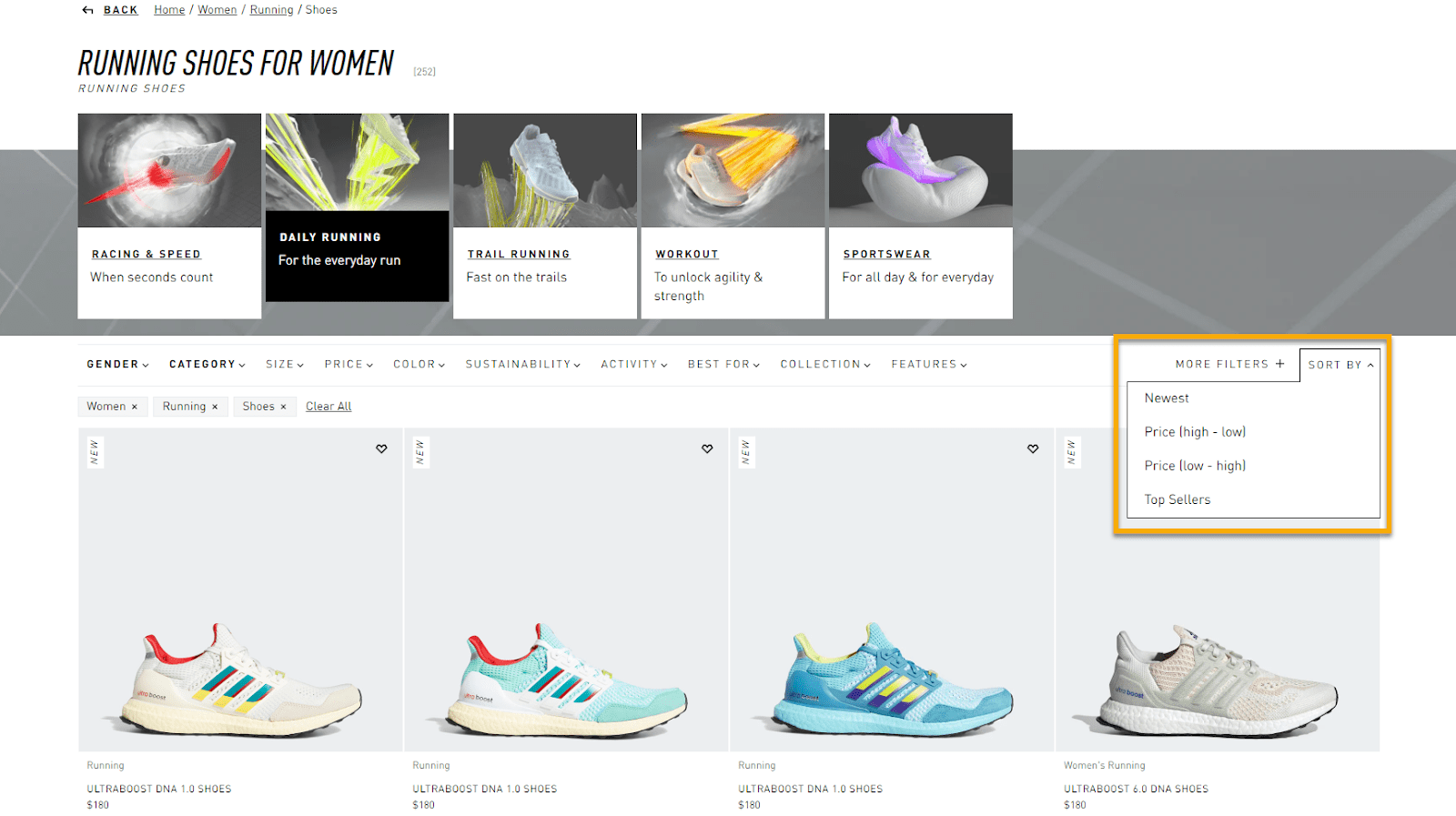
You should always strive for minimalism for eCommerce sites because your products should be the center of attention. As you can see, Adidas uses some of the most straightforward yet most efficient sorting methods, ranging from the highest price to the lowest, top sellers, and newest products.
2. Unique Sorting Labels
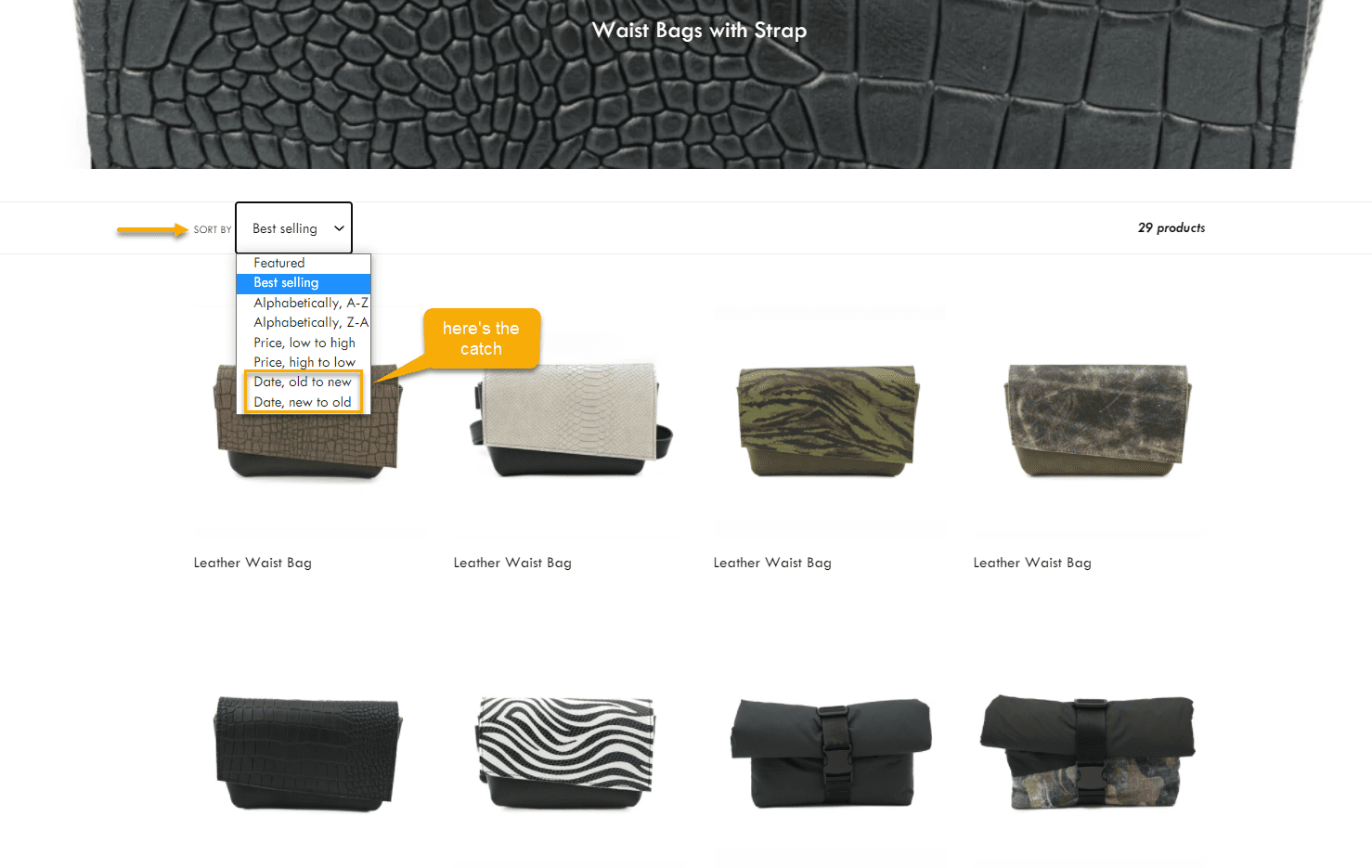
Let’s assume you know exactly what kind of product you want because you’ve been following that brand, and it has been sitting on the shelves for quite some time. So what are you going to do to find it without having to scroll through thousands of other products? So you hit ‘Date, old to new’!
This example of product sorting can be just as relevant as the ‘Newest’ option because sometimes people are not interested in purchasing the new items, but they instead opt for something that has caught their interest a while ago.
Let’s take another example: 👇
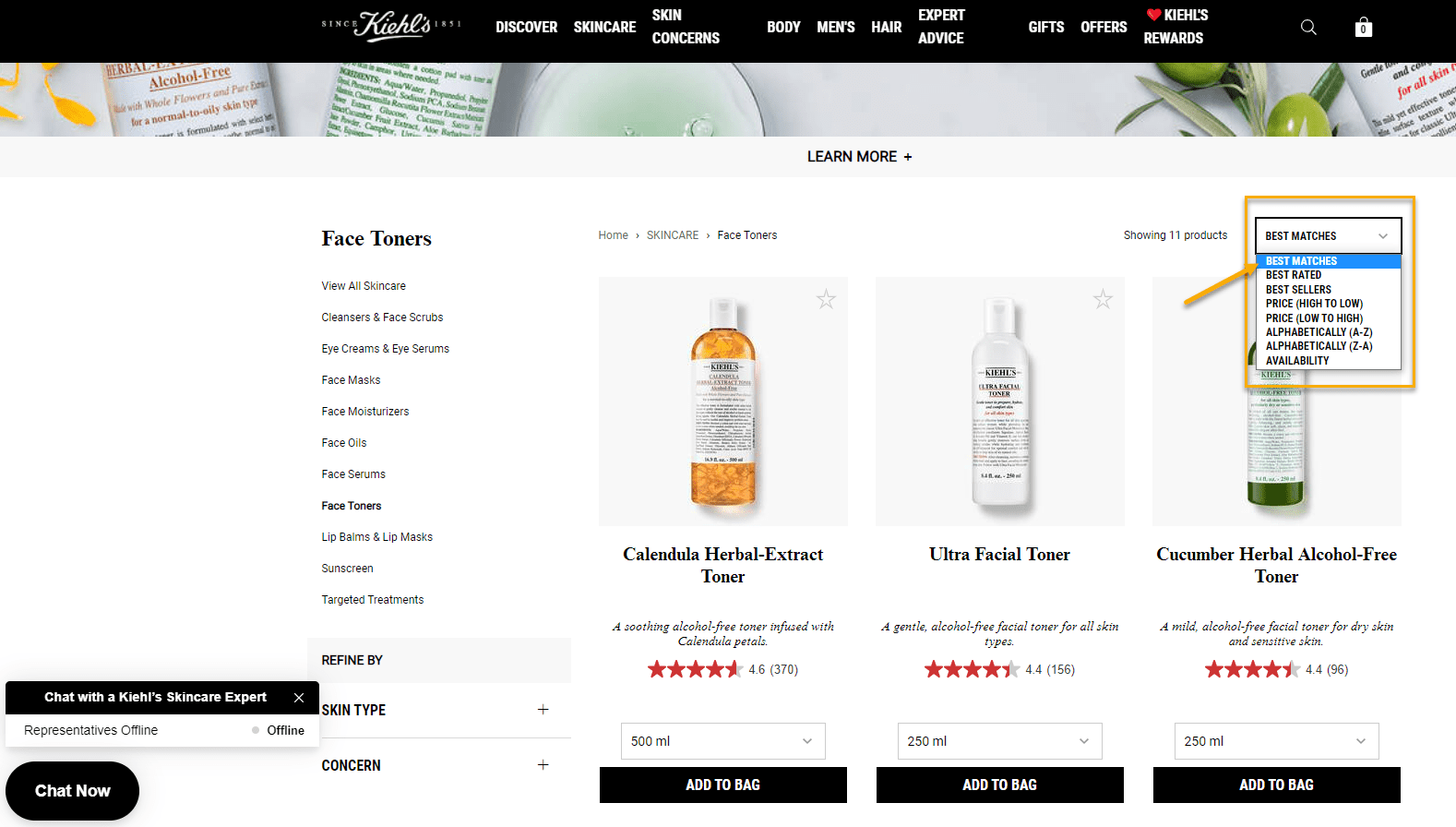
The ‘Best Match’ formula works differently than other sorting options. This algorithm considers several different factors such as specific keywords that the customer is looking for; how popular the product is; the price of the product, and the quality of your product (images, descriptions, etc.).
To be more specific, if you head over to Kielhs’s online store, the first product list you’ll contain the most wanted and searched products. To strengthen your ‘Best Match’ ranking, begin by offering competitive prices, reasonable postage, and excellent customer service.
3. Sort by attribute filtered products
Product properties help users find what they’re looking for by filtering products in each catalog list. Colors, size, weight, price range, producer, and other similar characteristics are examples of these properties. You want to find all red jackets from the cheapest ones to the most expensive ones. This is an excellent example of filters combined with sorting options. So, how can you provide this option for your customers?
To sort by attributes, go to your WordPress Dashboard → Products → Attributes. Next, you’ll see a section of your product attributes such as ‘color,’ ‘size,’ ‘price.’ From here, hit the Edit button on the attribute of your choice. Once you’re done, select the desired sorting option from the ‘Default sort order’ dropdown.
Here’s a screenshot for a better understanding of how to do this. 👇
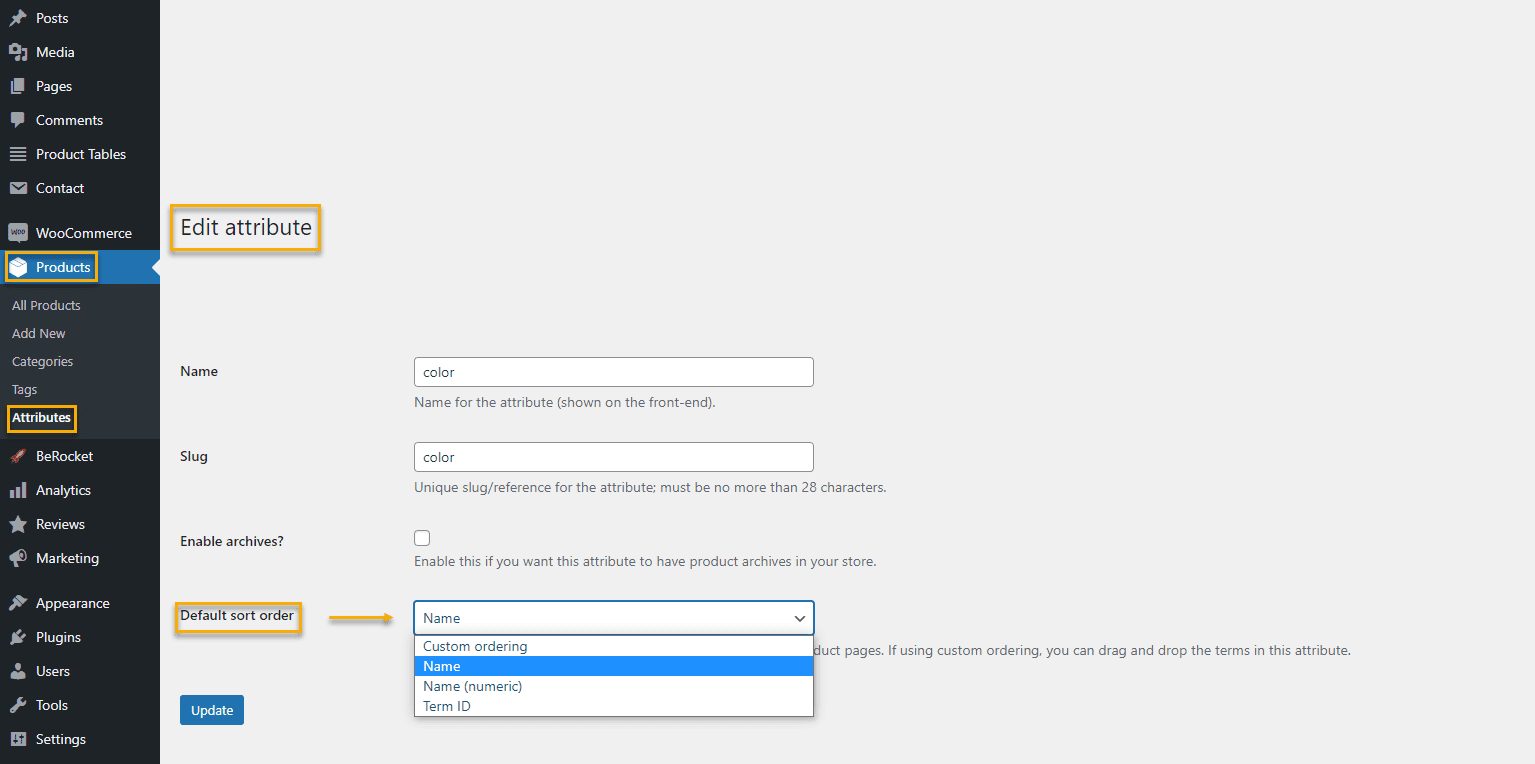
This process can be a little daunting at first, but it’s beneficial when you have loads of products to filter and sort.
Take a look at this page for a straightforward example. The design is extremely sleek, with a simple white background and darker colors for the text and labels, making it easy for the customer to sort through the products, and search via colors, size, fit, or price.
Top-Notch WooCommerce Product Sorting Plugins
If you are not satisfied with the default WooCommerce sorting options, you can always opt for a specific plugin to help you out, and we’ve compiled a list of the best sorting plugins you can choose.
WooCommerce Product Table Lite Plugin
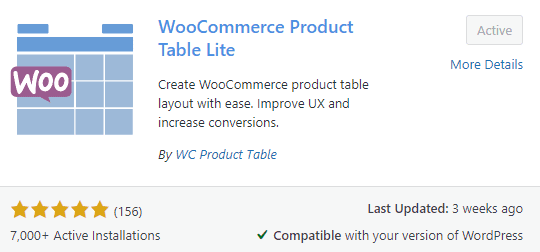
This plugin allows you to sort products more flexibly and efficiently. It makes it possible for you to add various product tables to any page of your website and provide your customers with a one-page ordering solution.
Why use this plugin?
- Add multiple product tables anywhere on your website.
- Numerous sorting options are available, and customers can also organize the columns to their liking.
- It has an advanced search filter for keyword searches, filtering columns, etc.
- Mobile responsiveness ensured.
How to download it?
Just head over to your Dashboard → Plugins → Add New and type in its name in the search bar. After that, don’t forget to activate it, and you’re all set!
WooCommerce Extra Product Sorting Options
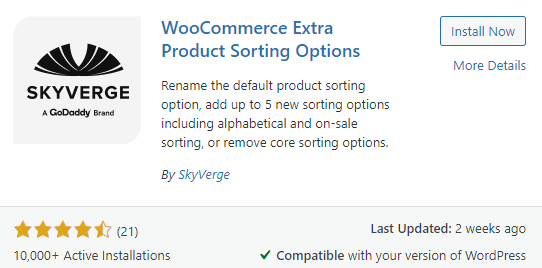
The WooCommerce Extra Product Sorting Options plugin allows you to add additional options to the ones provided by WooCommerce. The new sorting options are on-sale, review count, alphabetical order, reverse alphabetical order, and availability product sorting.
Why use this plugin?
- Increases the number of product sorting options available in WooCommerce.
- The default WooCommerce sorting options can also be renamed.
- Use the WooCommerce Remove Product Sorting plugin to remove the default sorting options.
Just do the same as we’ve shown you in the previous example to download it.
Product Sort and Display for WooCommerce
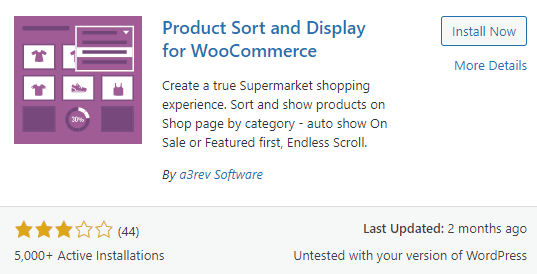
With this plugin, you can quickly sort your items into categories and rearrange the order of the types on the shop page using the drag and drop feature. It also includes a visual separator that you can easily style to your liking.
Why use this plugin?
- Drag and drop the order of the categories displayed on the shop page.
- It unlocks a feature that allows you to scroll indefinitely.
- Allows consumers to see the total number of products and the number of products per page by enabling ‘Intelligent Browsing.’
- Each category’s “on-sale and featured” items are shown at the top of the list.
Just do the same as we’ve shown you in the previous example to download it.
Rearrange WooCommerce Products

Rearrange Woocommerce Products is a plugin that allows you to rearrange/reorder the products on the Woocommerce Shop Page’s default sort order. It also allows you to mix products by category. Some of its key features include the ability to sort products by any product category and select and sort multiple products with a single click.
Why use this plugin?
- Because it allows you to sort products by any product category;
- It also allows you to select multiple products with a single click and sort them all at once.
Takeaway
Pat yourself on the back if you’ve come this far!
Product sorting is a fantastic solution that can help both customers and retailers. This technique will allow you to increase the visibility of your website, attract new potential customers and increase the likelihood of purchasing from your website.
Sounds good, huh? Are you ready to give it a go and see for yourself?

Gabriella is a Digital Content Writer and Marketer with a zeal for all things WordPress. When she’s not researching and drafting the upcoming articles, you can find her in the open air exploring the outdoors with her dog.


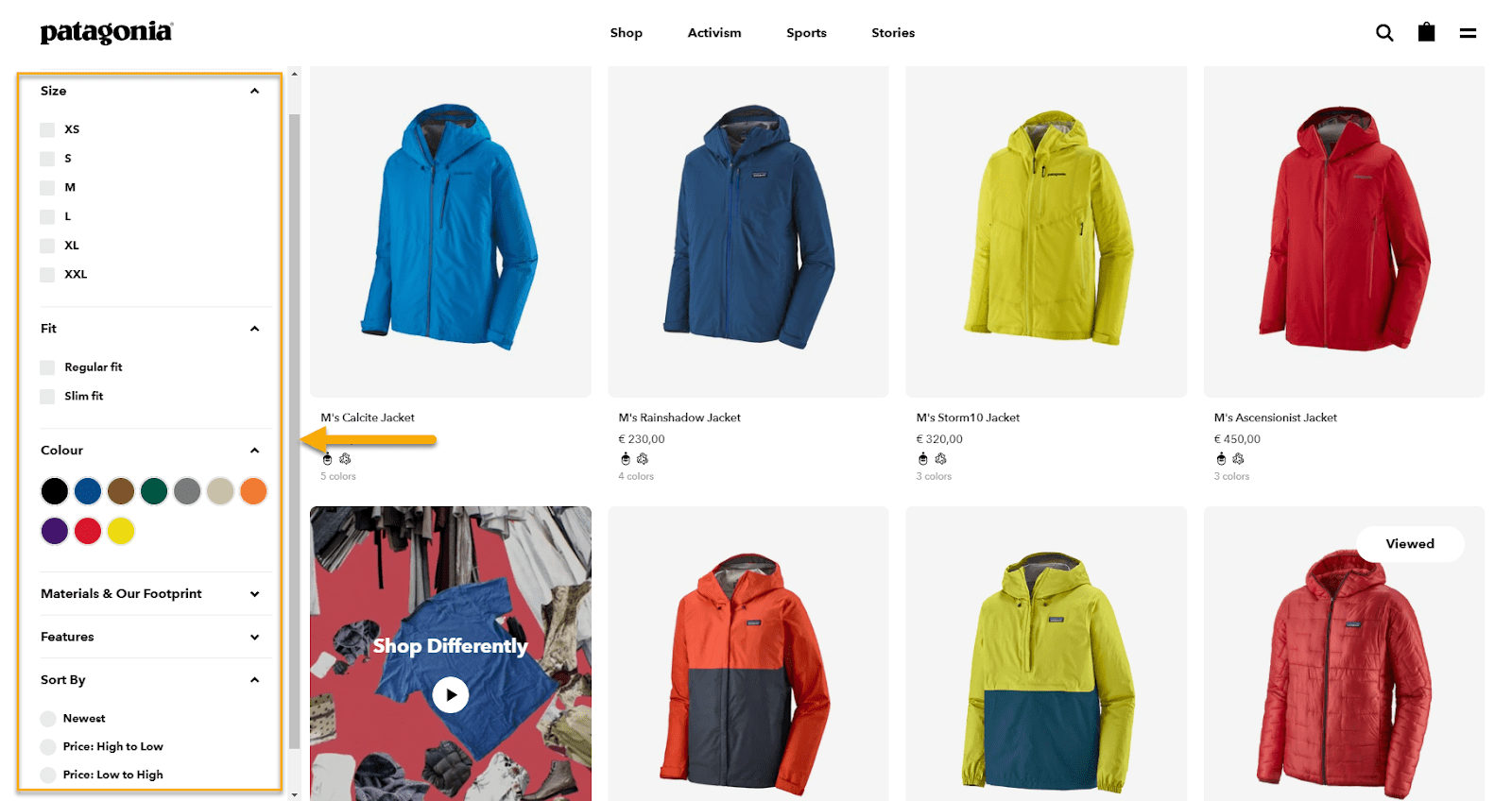
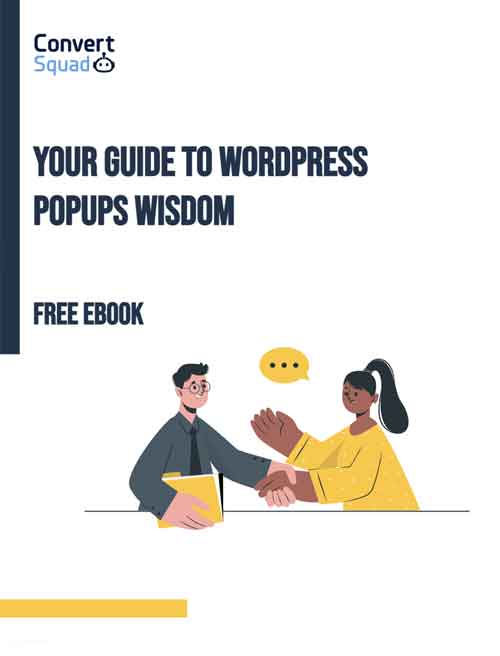
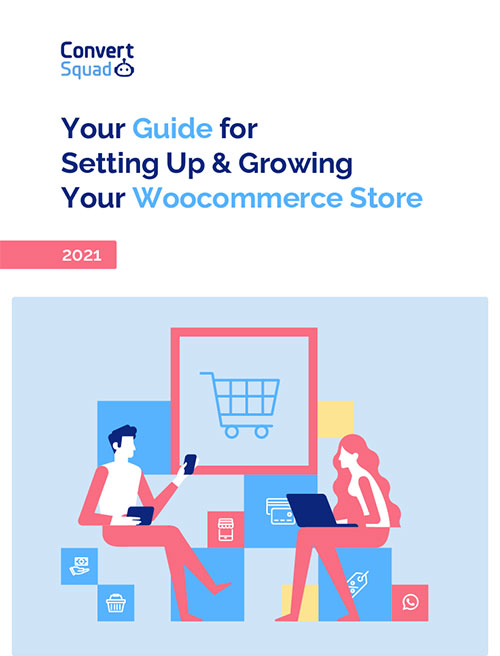



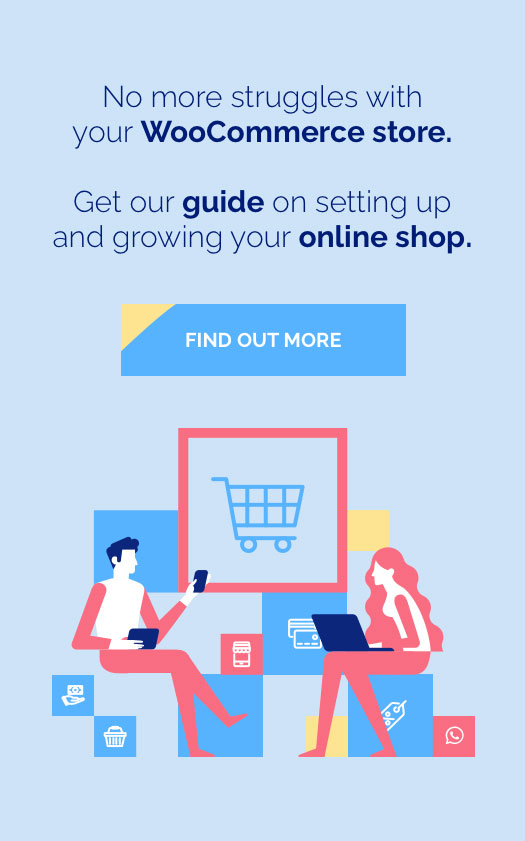

Comments are closed