Are you looking for the best WooCommerce extensions for your online store? Are you ready to take it to the next level? If yes, you’ve come to the right place.
The best part about creating an online store with WooCommerce is the extensions. But you already knew that, and that’s why you are here.
WooCommerce extensions enable you to expand your business by adding new features. One of the great things about WordPress is that extensions are always available that allow you to do more with your website. When it comes to WooCommerce extensions, hundreds of options are available to help you expand your capabilities and boost your store’s performance.
On the other hand, if you’re having second thoughts about how well WordPress and eCommerce perform together, we’ve written an article that explains all your questions.
But for now, let’s stick to our WooCommerce extensions.
What Are WooCommerce Extensions?
While WooCommerce itself comes with many features, it won’t meet all of your requirements.
Third-party WooCommerce extensions can help with this. WooCommerce extensions, like WordPress plugins, add more capabilities to your store. For example, they could include new products like memberships or subscriptions and integrations with postal service APIs to track shipping and new payment methods. Unfortunately, some only add a single feature, while others are complete overhauls.
Furthermore, many immediate payment interfaces are accessible for free via the WooCommerce Extensions Store. You may accept credit cards, Amazon Pay, and PayPal with these. Even if it’s just one of the free payment integration plugins, you’ll probably need to install an extension.
WooCommerce Extensions and WooCommerce Plugins – What’s the Difference?
What’s the difference between WordPress plugins, WooCommerce extensions, and widgets? These terms might be somewhat perplexing – we know it isn’t enjoyable.
WordPress is a content management system (CMS). Thousands of plugins have been written by third-party developers to expand their capability. WooCommerce is a WordPress plugin that allows you to sell your products online. As a result, it has its own set of WooCommerce-specific user-made extensions.
It’s a system that works like this: WordPress → WordPress Plugins (WooCommerce) → WooCommerce Extensions.
Furthermore, to use WordPress plugins, you must have both WordPress and WooCommerce installed, and to use WooCommerce extensions, you must have both WordPress and WooCommerce installed. Makes sense?
WooCommerce extensions are focused on eCommerce and fleshing out its parent platform. In contrast, WordPress plugins can add any feature under the sun, such as user registration administration or a page builder.
Great, but what about widgets? Widgets offer functionality to widgetized areas of your website and are frequently included in plugins (think sidebar or footer). When you drag a widget into a widgetized area, it will display on the front.
Assume you download a plugin that adds social media icons. It could also include a widget that you can place in your sidebar or footer. The icons will appear on your site once you drop their device into the sidebar.
In other words, widgets, like shortcodes, execute plugin functions. Therefore, both WordPress plugins and WooCommerce extensions can use widgets.
But now, let’s see what kind of WooCommerce extensions you should consider downloading for an improved online experience for your customers.
Recommended WooCommerce Extensions in Three Categories
It may be simple if you already know what you’re looking for and can search for it, but it’s a good idea to browse through extensions/plugins and see which ones may be useful. You might be missing out on necessary functionality that you’re not even aware of.
As a result, if you’re thinking about giving your online store a makeover, don’t forget to look at these three extension categories:
- Extensions in Shipping, Payment, and Products
- Extensions in Management and Marketing
- Other Essentials
First things first, the coins.
Shipping, Payment, and Product Extensions
It’s finally time to get your store up and running the way you want it. These plugins will assist you in optimizing payment and shipping methods.
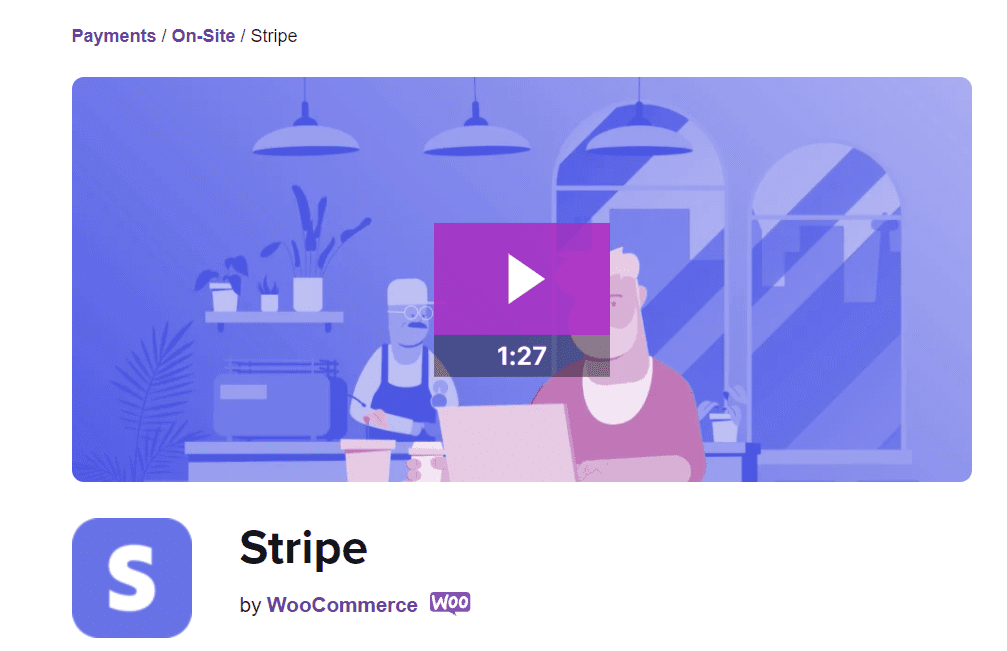
Stripe (founded in 2011) and PayPal (founded in 1998) are payment gateways that act as middlemen between merchants and credit card networks/financial institutions to authorize and accept payments.
The complexities of these relationships can become quite complicated. A payment gateway can be considered an envoy transporting data between merchants and banks.
If you have no clue about how payment gateways work in eCommerce, here’s a visual representation of it:
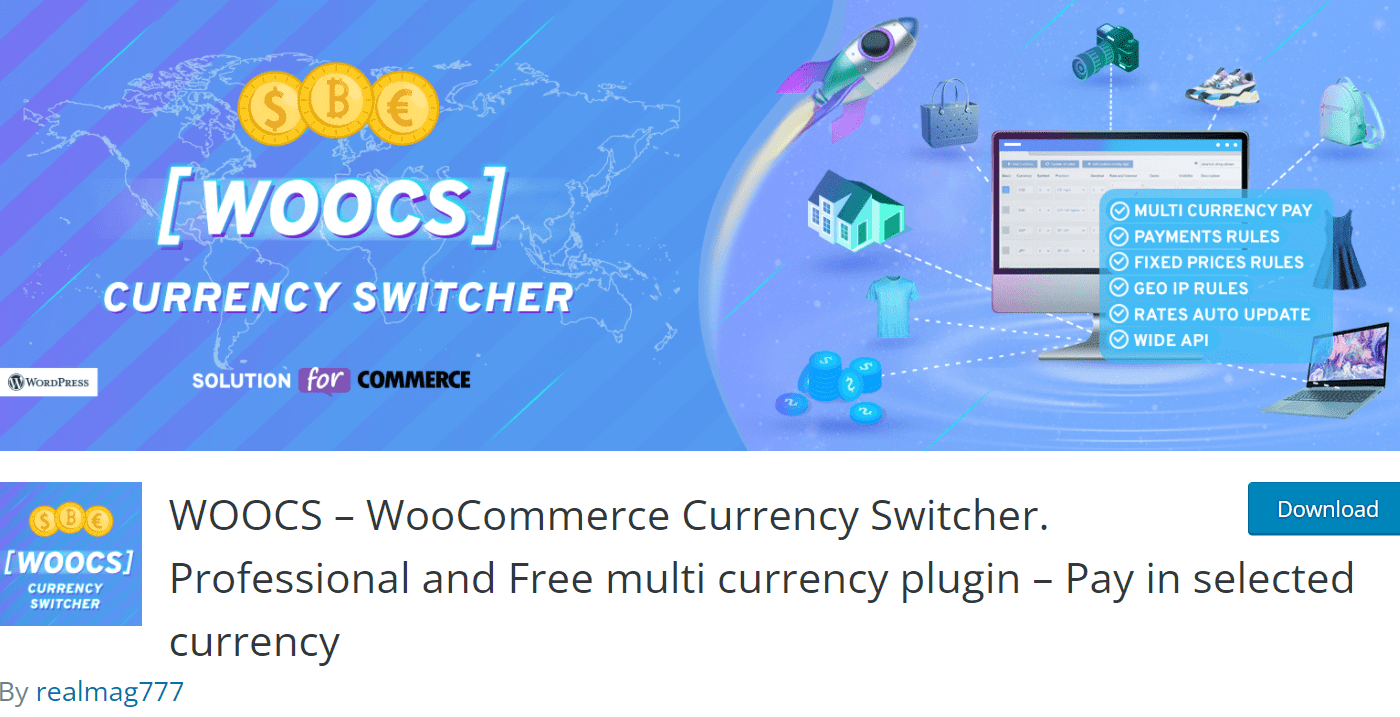
WooCommerce Currency Switcher makes it simple to switch between currencies and supports a wide range of money worldwide.
It can also be used in any widgetized area of your site or as a shortcode for insertion within the content. You can even specify how visitors can select their preferred currency (dropdown, flags, or a side switcher).
This plugin has the following features: checkout with selected currency, different GeoIP rules, different Fixed prices rules, amounts rules, etc. Prices vary depending on the user role, the country, the payment rules, and the API.
- Demonstration: demo.currency-switcher.com
- Frequently Asked Questions: currency-switcher.com/category/faq
- API: currency-switcher.com/codex
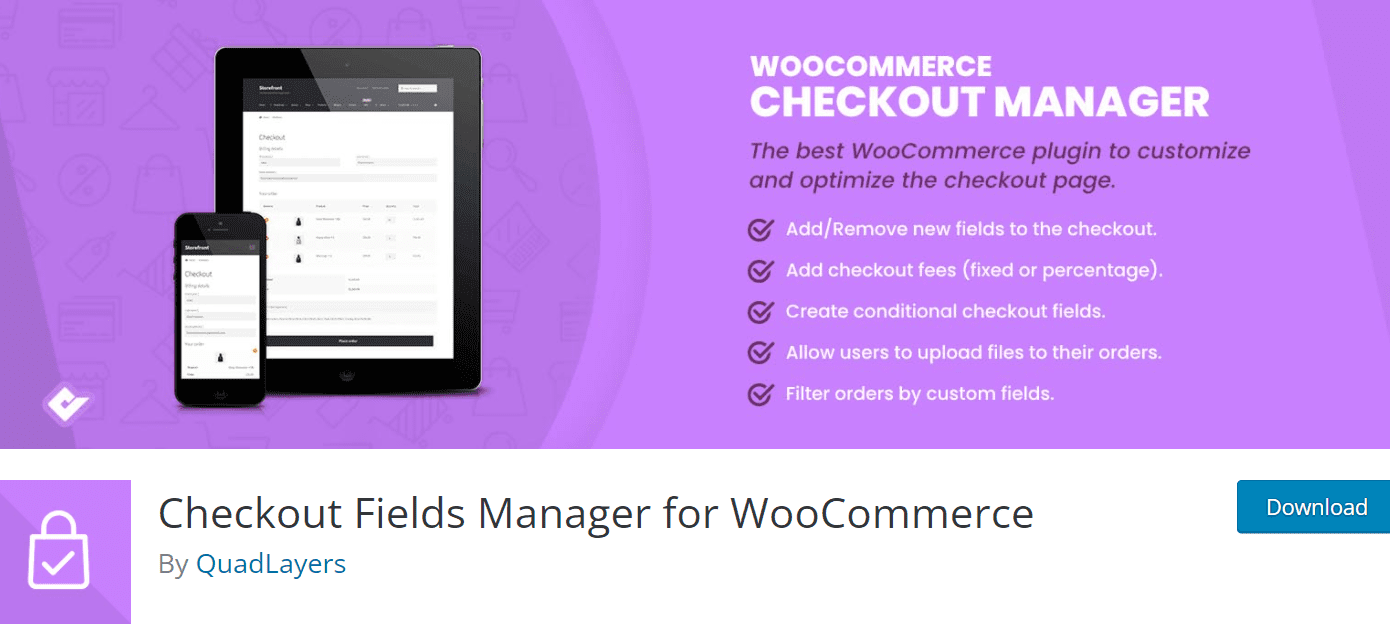
This WooCommerce checkout manager allows you to add checkboxes, input forms, color pickers, and other elements to your checkout page and edit and rearrange them.
You can also reorder or rename all checkout fields within the billing and shipping sections and enable an “additional fields” section, which allows you to request additional information from customers before they checkout.
Customization and field management options for WooCommerce Checkout Fields Manager are the following:
- Re-order fields.
- Rename and highlight areas.
- Hide or extend Checkout fields within the Billing, Shipping, and Additional sections.
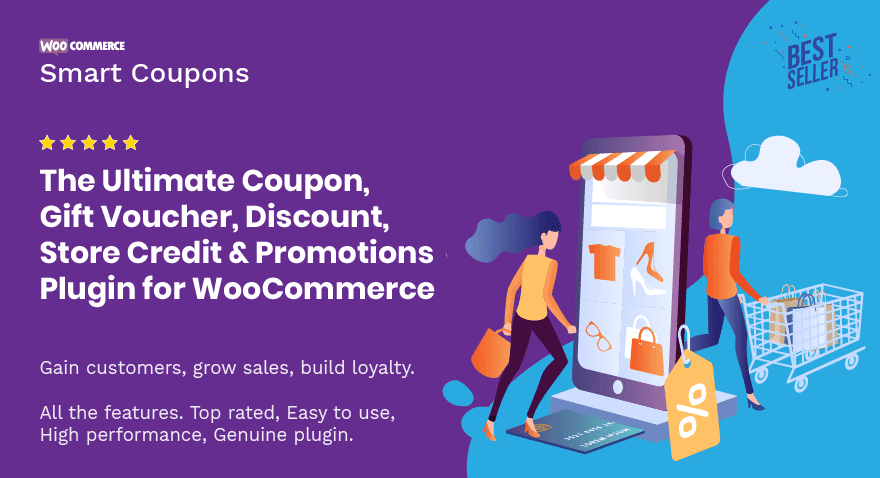
Everyone appreciates coupons and discounts. There is no secret to that. This plugin includes everything you need to increase sales and customer retention through discounts, coupons, credits, vouchers, product giveaways, offers, and promotions. It is the most popular and comprehensive coupon management plugin for WooCommerce.
Smart Coupons can apply discounts, gift certificates, and any coupon in your WooCommerce store.
You can also use it to create bulk coupons quickly, run giveaways, and set up limited promotions. It also eliminates the need for developer assistance in establishing these promotions.
YITH WooCommerce Zoom Magnifier
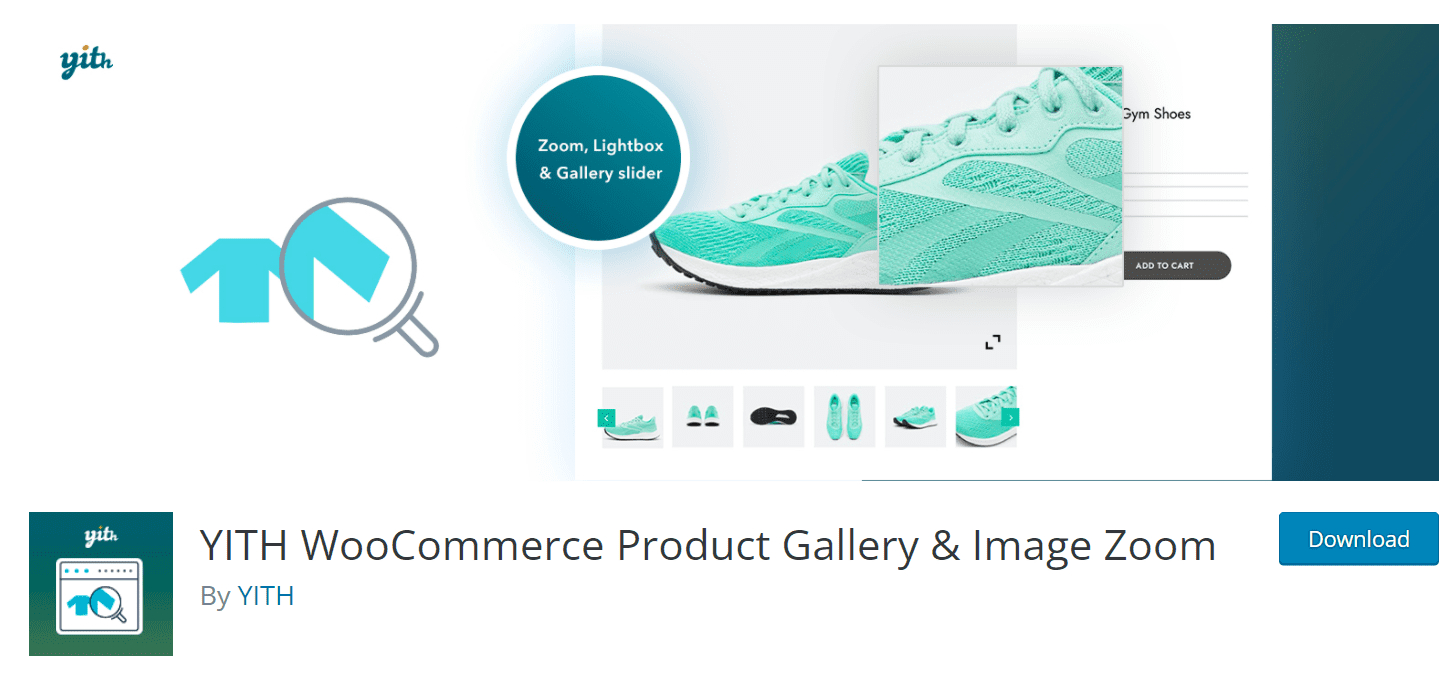
When we buy from an online store, we have limited contact with the product: we can’t touch, smell, or try it. As a result, we exclude some of our senses from the product experience, so it’s critical to reproduce the product’s appearance as accurately as possible using high-quality and eye-catching photos of it.
According to usability research, customers who buy online first look at the pictures and then read the product description. As a result, product images are regarded as the most crucial aspect of the shopping experience.
With Zoom Magnifier, customers can zoom in on a product image by hovering over it. It also adds thumbnail slider functionality to item pages, which improves the overall customer experience.
The new version of YITH WooCommerce Product Gallery & Image Zoom allows you to enable zoom and a lightbox on your product images, allowing customers to see every detail while also managing thumbnails in a handy slider for a clean and modern look on your product pages.
Now let’s put aside the payment gateways, checkout flow, and discount coupons and focus on an equally important aspect: marketing and management.
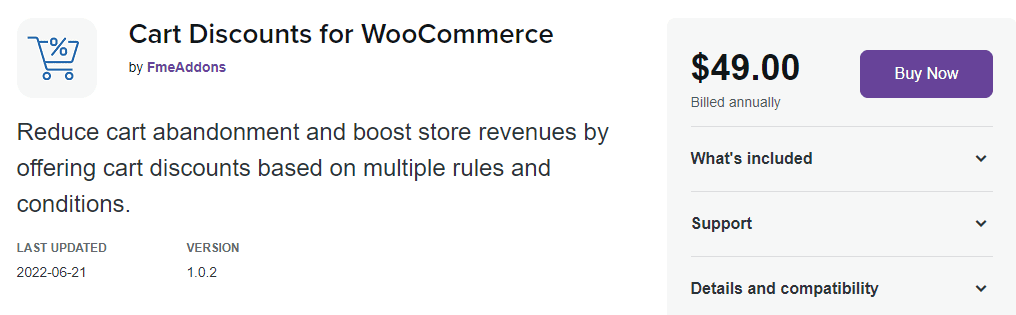
With the WooCommerce cart discounts plugin, you can increase shop conversions and lower cart abandonment rates.
This plugin automatically applies cart discounts depending on the products in the cart. You can provide discounts when a consumer has purchased a certain number of products, quantities, and goods that meet the required amount. In addition, you can boost sales by offering discounts on specific products, categories, and user roles.
The key features of the WooCommerce discount plugin are:
- Offer conditional discounts and add discount widgets;
- Conditional discounts are based on cart amounts, cart quantities, cart abandonment, cart weights, and selected products or categories;
- Schedule cart discounts;
- User role-based discounts;
- Offer percentage or fixed-based discounts;
- Configure multiple rules and congratulations pop-ups on availing of the discount;
- Customized emails for cart abandonment.
Extensions in Management and Marketing
You can never have too many management plugins. It’s not easy to run a business, so take advantage of every opportunity to automate. These WooCommerce extensions can assist you in appealing to customers while also keeping things running smoothly.
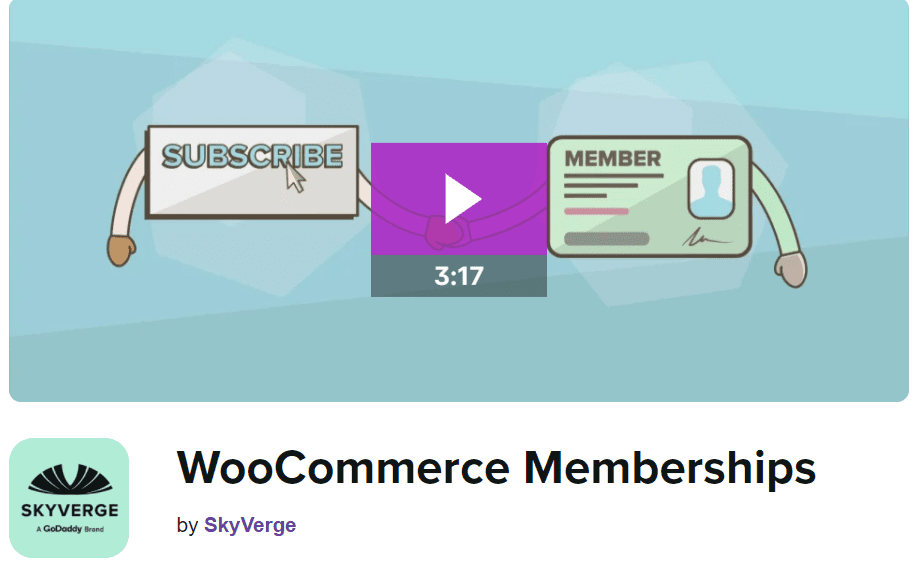
WooCommerce Memberships is more than just another plugin for restricting your site’s content: a simple, site-wide membership solution that connects your content, shop, and memberships. It enables you to build an entire membership system seamlessly integrated with your store.
You can restrict your content to members, but you can also “drip” it over time to control when members have access. Sell membership access, bundle memberships with product purchases, manually assign memberships and fully integrate member perks into your store.
To support various types of memberships, you can assign 0 or more products (of almost any kind) to a membership plan:
- Sell a membership as an individual product: Create a membership product, then tie the plan to that product to sell it.
- Grant access to a membership as part of a product purchase — for example, buy a meal box subscription and get free access to the recipes section; grant access to the same membership from multiple products (i.e., a yearly purchase or a monthly subscription)
- Memberships for an invite-only members area must be assigned manually.
WooCommerce Google Analytics Integration
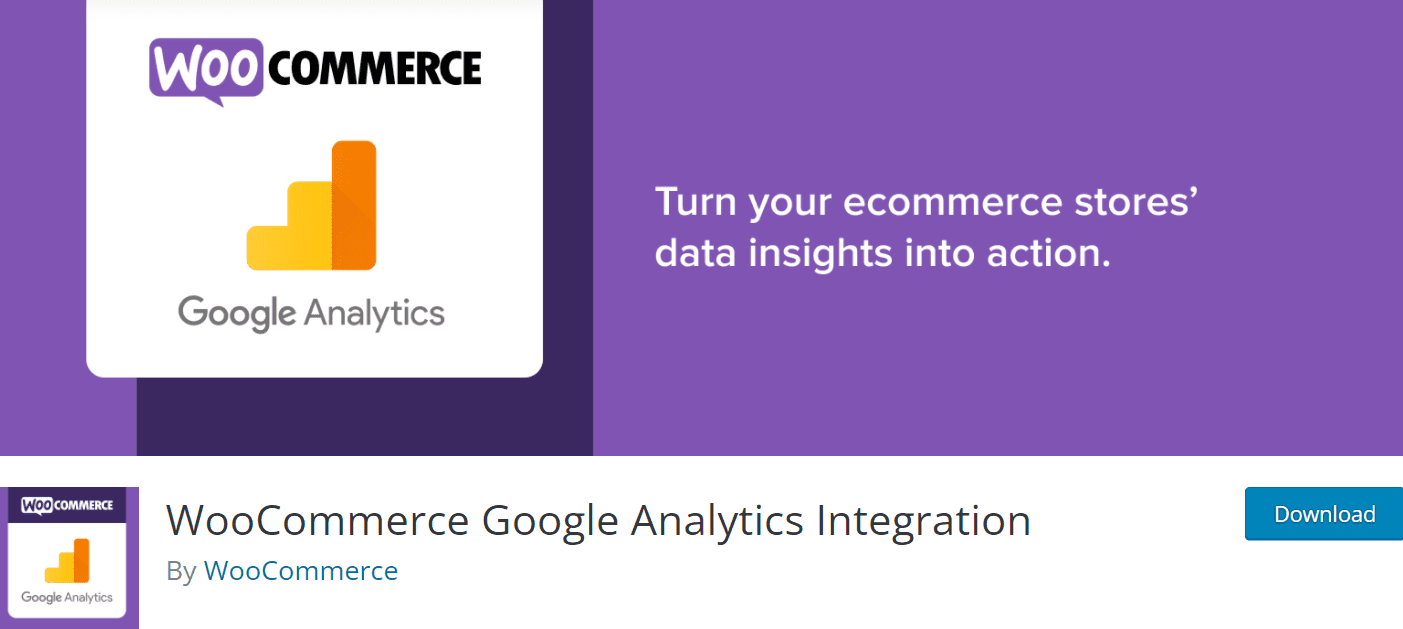
Google Analytics is a web analytics tool that is available for free. The free WooCommerce Google Analytics Integration connects your store to your Google Analytics account to provide basic eCommerce and site analytics and eCommerce tracking to valuable metrics on your store’s performance.
If you like Google Analytics, you’ll appreciate this handy integration. WooCommerce Google Analytics Integration lets you add a referral to purchases and transaction data to your Google Analytics account. This plugin also includes Universal Analytics support.
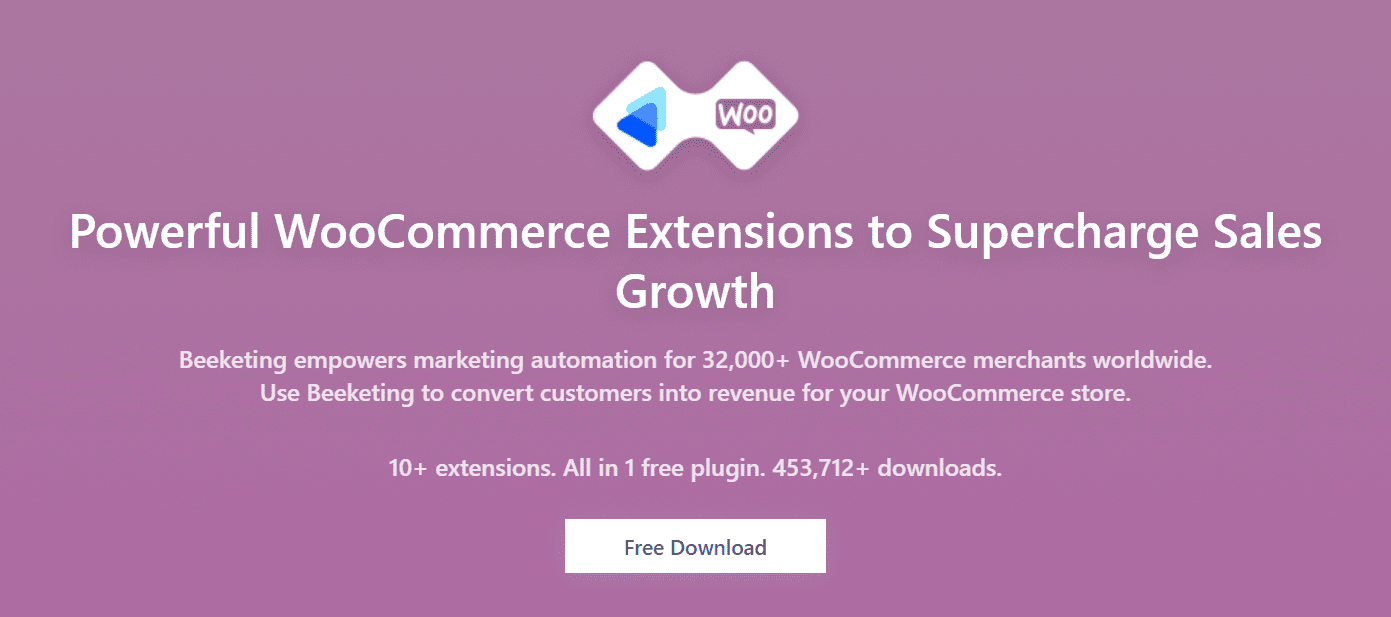
Beeketing is an eCommerce marketing automation platform. Beeketing is committed to providing unique solutions that help WooCommerce merchants increase conversion funnel and boost sales. It is built to be seamlessly integrated with WooCommerce.
It also enables you to track your customers, automate conversions, and keep users engaged over time. It comprises over ten separate extensions, such as Better Coupon Box, Sales Pop, and Checkout Boost, designed to automate and simplify the marketing and sales processes on your WooCommerce store.
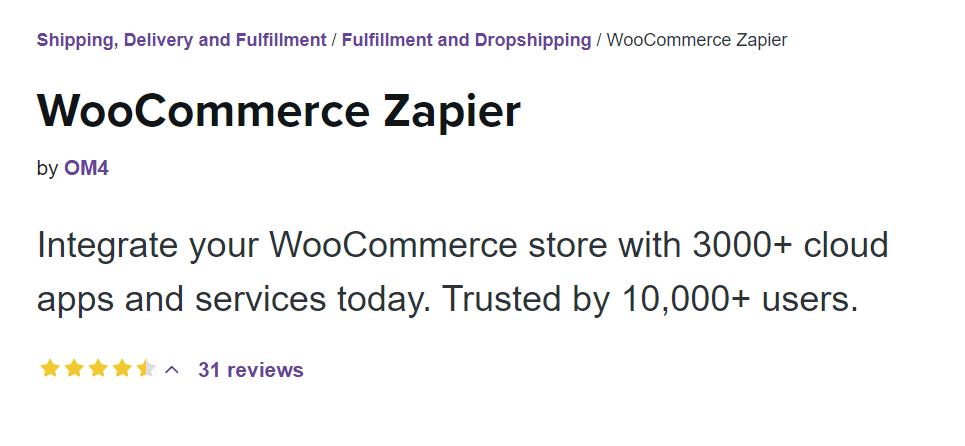
Instead of making the same changes every time a new order arrives, a new customer purchases, or an order’s status changes, set up an automation once and let it run indefinitely.
Zapier is an automation service that connects to thousands of apps and connects them when something triggers them. For example, have you sold anything in your shop? It will be automatically added to a Google Sheet, and shipping companies will be notified.
Zapier allows you to connect your WooCommerce store to thousands of cloud apps for two-way integration – here are a few famous examples:
- Sheets: include Google Sheets, Zoho Sheets, and Microsoft Excel. Excel.
- Email: Gmail, Office 365, and Mailparser.
- Sales and CRM tools: HubSpot, MailChimp, AWeber, SalesForce, and Active Campaign.
- Accounting: QuickBooks, Xero, Freshbooks Support: Slack, Zendesk, Freshdesk, Help Scout
- Phone and SMS services: Twilio, ClickSend SMS, Trello, Asana, etc.
- Social media: Twitter, Facebook, and Instagram.
- Google tools: Google Docs, Google Drive, and Dropbox store content and files.
WooCommerce Newsletter Subscription

The most excellent newsletter list to care about includes all of your previous clients. Sharing content and sales promotions to resurrect all of your past customers pays off handsomely, as it costs up to 7 times less money to get a customer to repeat purchase than it does to get a new one.
With WooCommerce Newsletter Subscription, you can add a checkbox to your checkout that allows your customers to subscribe to the mailing list of their choice with a single click. You can also configure a widget to display a signup form in your sidebar or other widgets.
Here are a few essential benefits of this WooCommerce Extension:
- First, gather your next recurring customers into a single mailing list that you can target with promotions and other sales-boosting actions.
- It integrates seamlessly into your checkout process.
- You can establish a new sales channel with people already interested in you in no time.
- Subscriptions can be sent to your customers when their orders reach a certain status.
- Customers can subscribe to your site from anywhere using our subscription widget.
- It comes with a dashboard widget that displays the key statistics you need to keep track of your performance.
Great, we’ve pretty much covered the must needs of these extensions. Now let’s unravel what else is hiding underneath the WooCommerce cap.
Other Essential WooCommerce Extensions to Spice Up Your Store
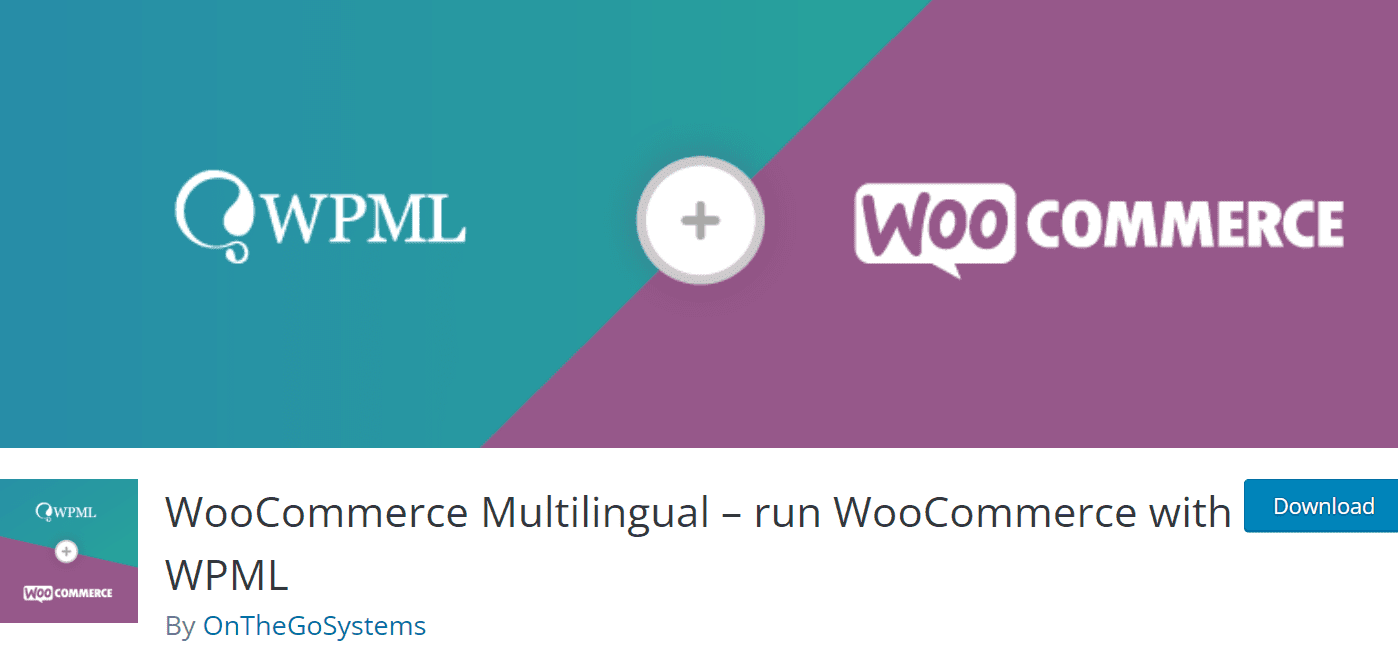
Is it proving difficult to translate your eCommerce site? WooCommerce Multilingual simplifies your life and integrates seamlessly with WooCommerce. This plugin can translate product descriptions, change pricing, and manage SEO.
WooCommerce Multilingual’s main features are as follows:
- All WooCommerce products should be translated (simple, variable, grouped, external)
- Translation management for products, categories, and attributes is simple.
- The same language is used throughout the checkout process.
- Sends emails to clients and administrators in their native language.
- Allows inventory tracking without having to break products down into languages.
- Allows you to run a single WooCommerce store with multiple currencies based on the language or location of your customers.
- Allows the activation of different payment gateways based on the customer’s location.
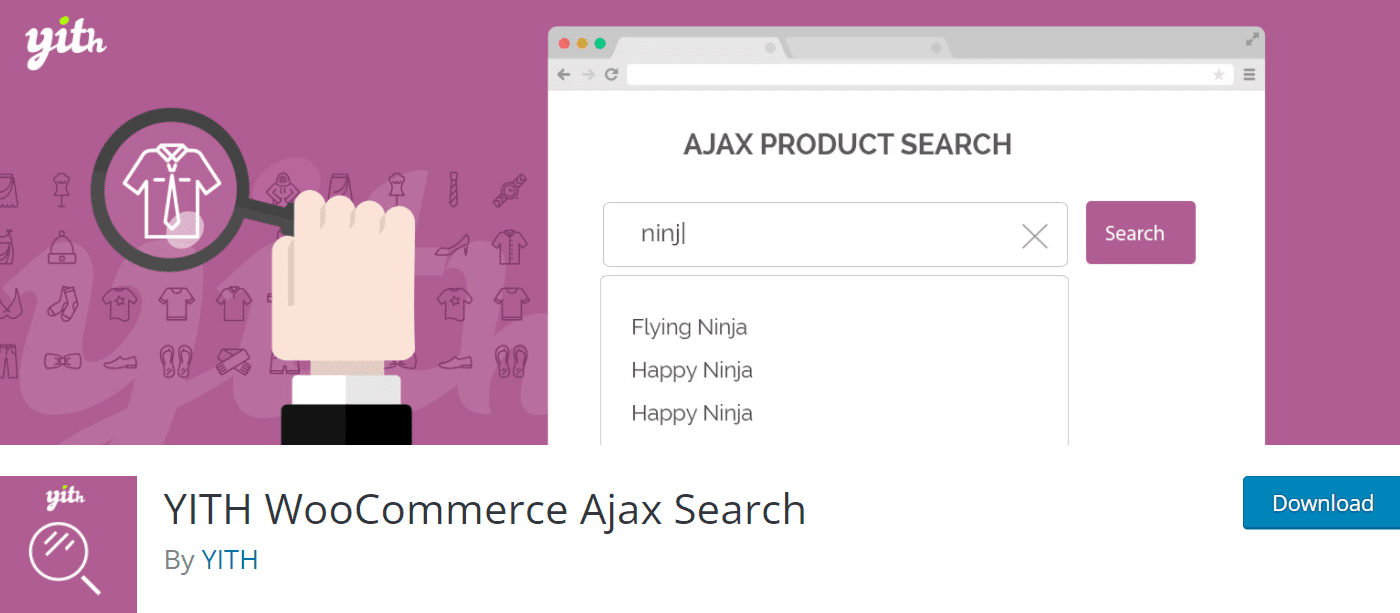
Have you ever forgotten what the name of a WooCommerce product was? If so, all you have to do is begin to write down your key phrases. Then, you will be presented with a list of valuable suggestions, and the more you write, the more accurate the search results will be. At that point, you have to choose what you require.
You can instantly search products with a widgetized search bar that you can place anywhere on your store with the YITH WooCommerce Ajax Search plugin. This feature is simple to set up and use and adds yet another layer of usability to your site, making shopping easier for your customers.
YITH WooCommerce Ajax Search Features:
- Display Widgets and shortcodes anywhere on your WooCommerce site.
- Customize your WooCommerce search form with the following options:
- WooCommerce input label customization;
- Customize the display of WooCommerce search results by configuring the WooCommerce search submit Options;
- Configure the minimum number of characters for WooCommerce searches;
- Limit the number of WooCommerce results that can be displayed.
WooCommerce PDF Invoices & Packing Slips
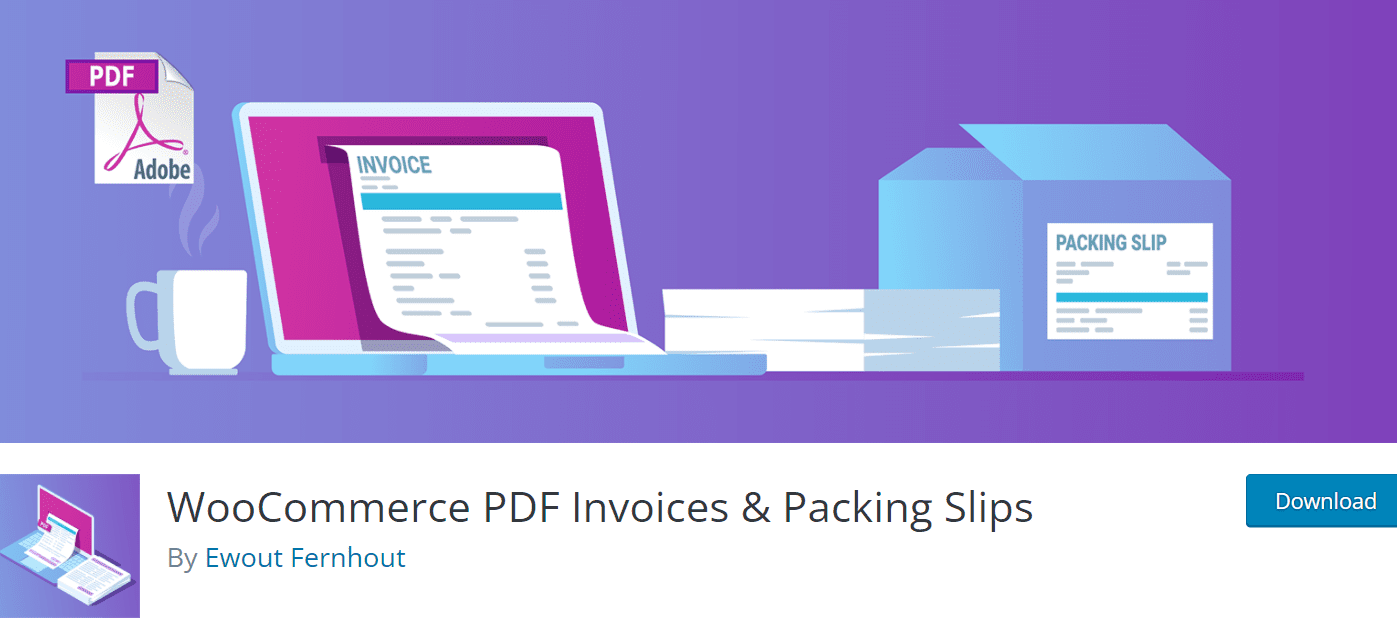
WooCommerce PDF Invoices & Packing Slips is a free WooCommerce extension. It adds a PDF invoice to the order confirmation emails you send to your customers.
It also adds PDF invoices and packing slips to your customer’s account area. They can download or print them easily from there.
The main features of this WooCoommerce extension include:
- Attach invoice PDFs to WooCommerce emails of your choice automatically.
- You can download the PDF invoice/packing slip from the order admin page.
- In bulk, create PDF invoices and packing slips.
- HTML/CSS invoice templates that are entirely customizable.
- Invoices can be downloaded from the My Account page.
- Invoice numbers in sequential order – with custom formatting.
- Czech, Dutch, English, Finnish, French, German, Hungarian, Italian, and Japanese (see FAQ for adding custom fonts! ), Norwegian, Polish, Romanian, Russian, Slovak, Slovenian, Spanish, Swedish, and Ukrainian are among the languages supported.
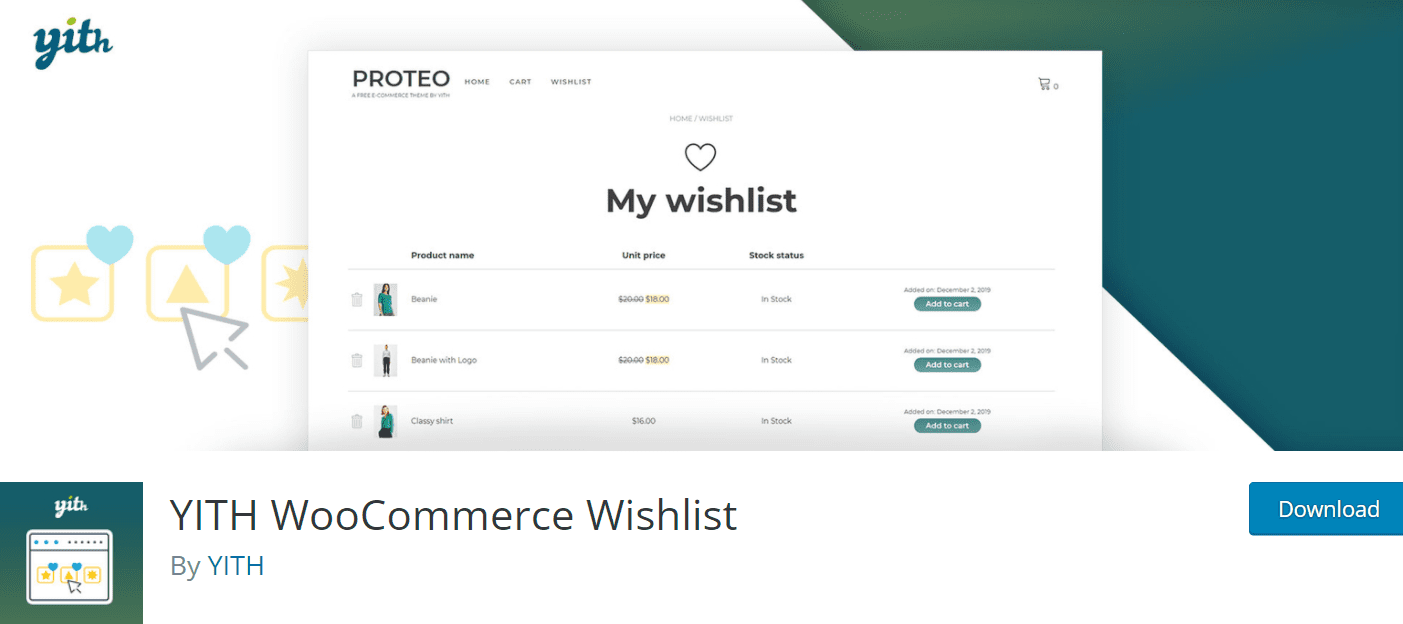
YITH WooCommerce Wishlist is an excellent WooCommerce extension plugin that will improve your store’s user experience and indirect sales.
The plugin enables customers to create a wishlist of products they want to purchase. This is especially useful when people make shopping lists and buy gifts during the holiday season.
Visitors can also send their Wishlist to friends and family via email or social media. Again, this indirectly increases your sales because friends and relatives of your customers use the list to purchase.
This extension’s main features are as follows:
- Choose a specific page for your Wishlist;
- Choose where you want the ‘Add to wishlist shortcode to appear;
- When the product is on the Wishlist, display the ‘Remove from Wishlist’ button;
- Display the ‘Add to Wishlist button on the Shop page as well;
- Customize the columns that will appear in the wishlist table.
- Product variation assistance (if the user selects a specific color or size and then adds it to the Wishlist, these details will be saved).
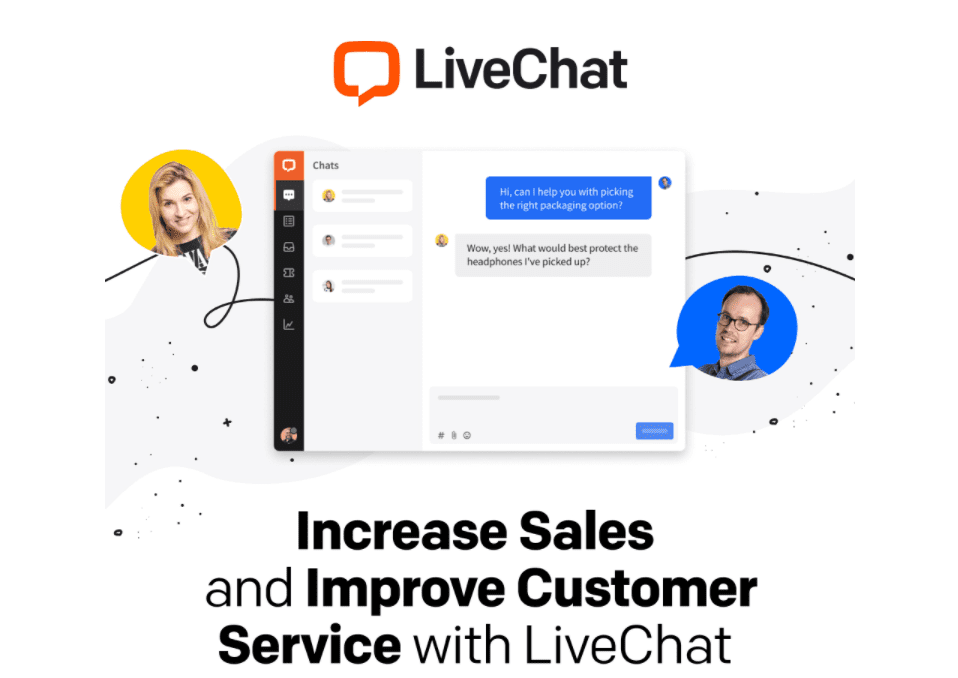
The most effective way to respect your customers’ time is to provide live chat support. It doesn’t require your customers to leave their shopping experiences to get answers, and they don’t have to call or wait for someone to respond to an email. Live chat also saves your company time.
WooCommerce LiveChat is a customer service platform that engages more visitors, increases sales, and increases customer satisfaction across multiple channels.
You add live chat to your website and wait for visitors to ask questions or approach them with chat invitations. For you, this means more satisfied customers, fewer problems, and more products sold.
Wrap Up
WooCommerce is a fantastic eCommerce platform for small and large businesses, but it may not have all the features you require. Fortunately, WooCommerce extensions can help fill that void, allowing you to extend this massive plugin further.
There are numerous repositories to find additional extensions, and we encourage you to look through them. This curated list of WooCommerce extensions is an excellent place to begin for new users. Check to see if any of them are a good fit for your company.

Gabriella is a Digital Content Writer and Marketer with a zeal for all things WordPress. When she’s not researching and drafting the upcoming articles, you can find her in the open air exploring the outdoors with her dog.



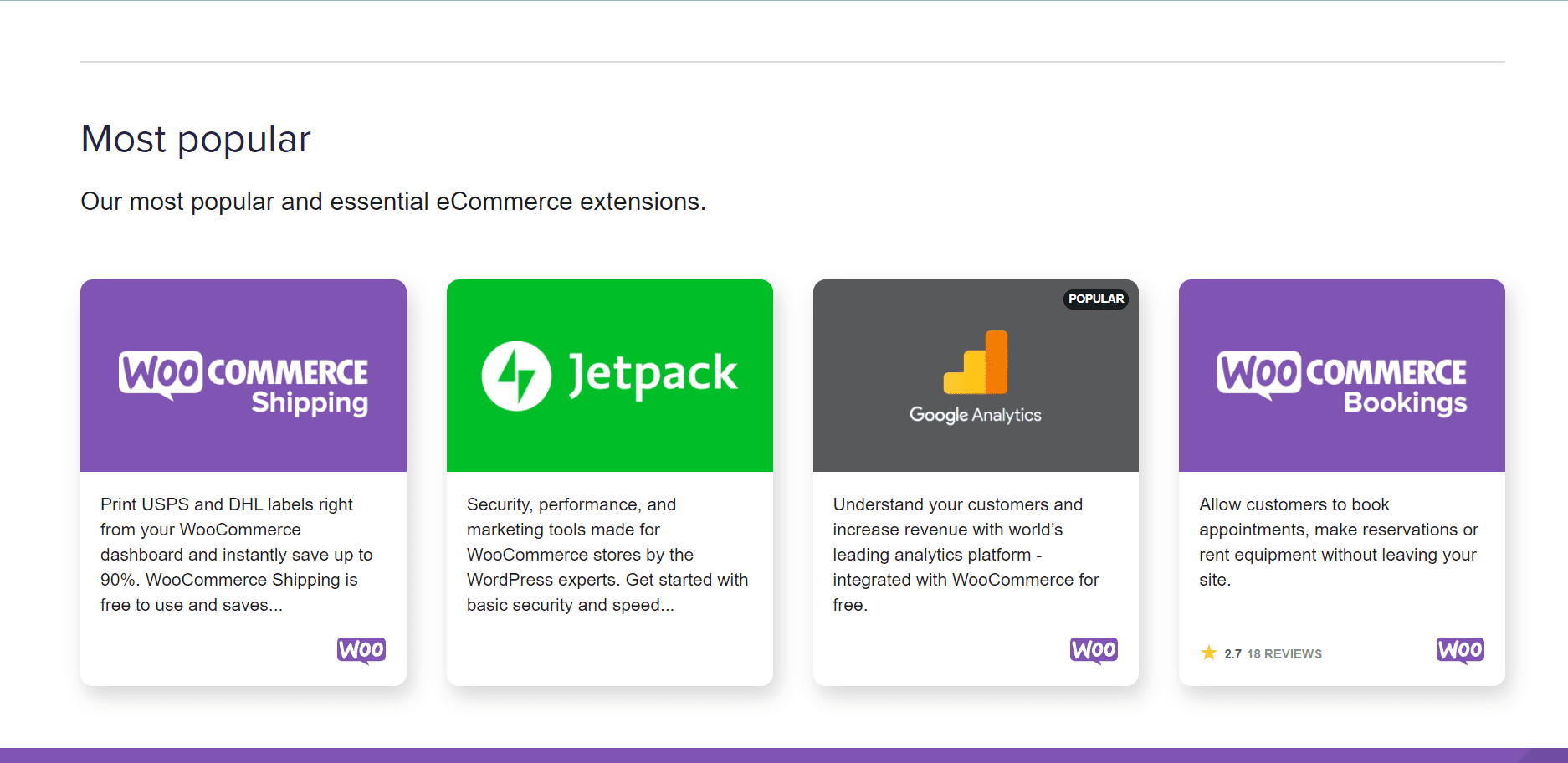
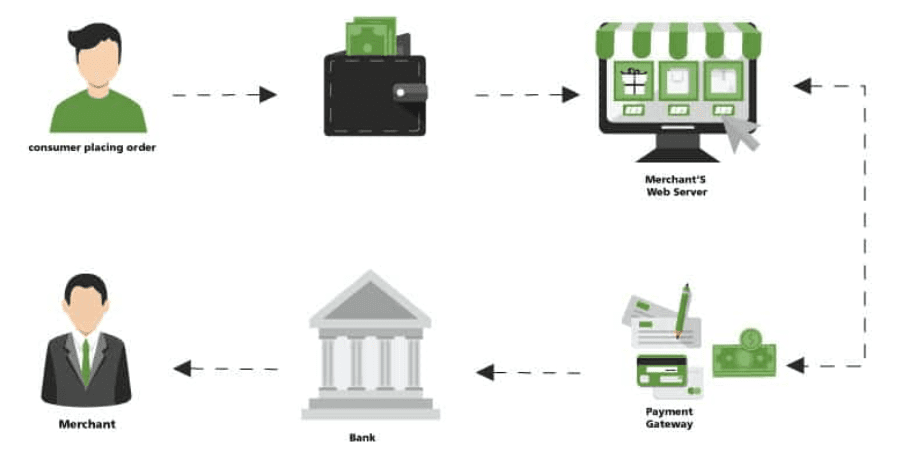
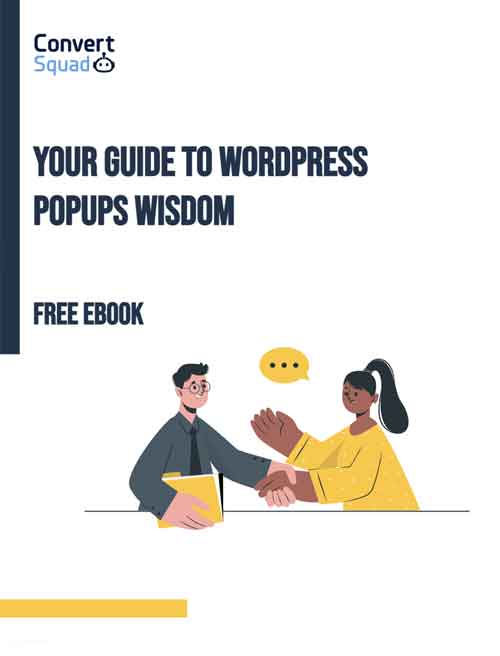
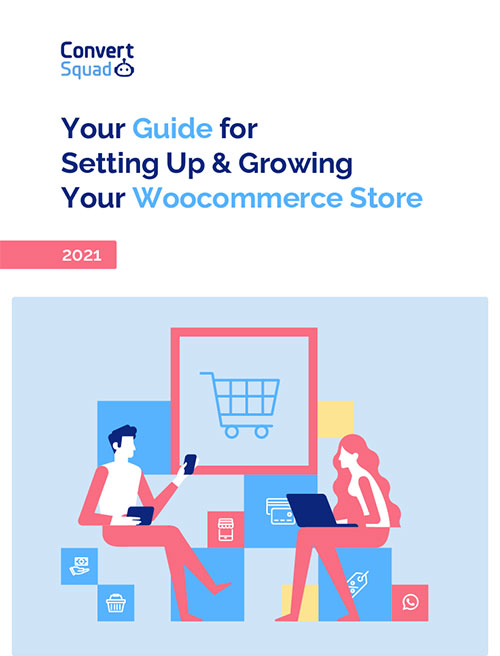



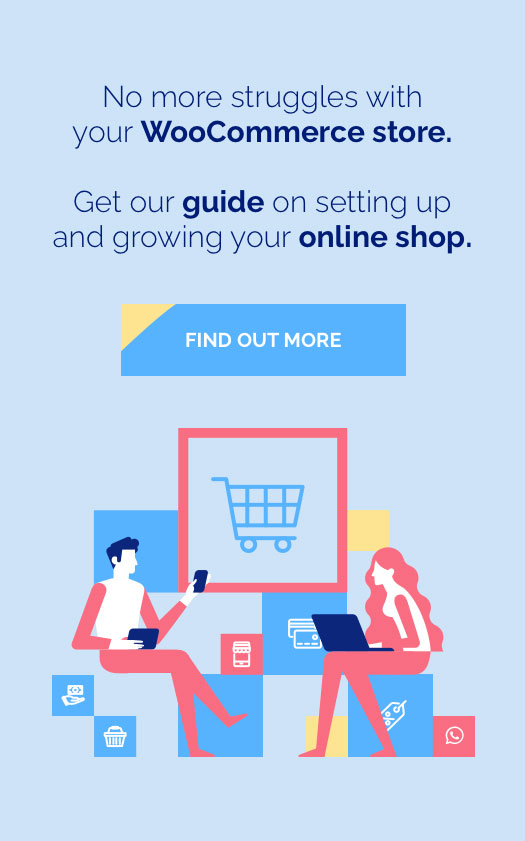

Comments are closed